With the Product Import Export Plugin for WooCommerce, you can easily export WooCommerce products. The products are exported to CSV (Comma-separated values), XML (Extensible Markup Language), TSV (Tab-separated values), or Mircosoft Excel files. The Excel file can have XLS or XLSX file formats. To export products to a Microsoft Excel file, set the option Export file format to XLS or XLSX.
Steps to export the product data to an Excel file
- Navigate to WebToffee Import Export (Pro) > Export from your WordPress admin dashboard.
- Choose the post type as Product.
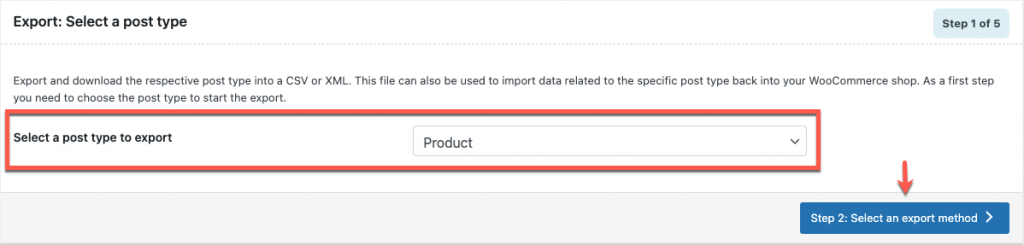
- Now select an export method. Since Advanced export is selected by default, let’s proceed with that (Note that Excel is supported for quick export as well).
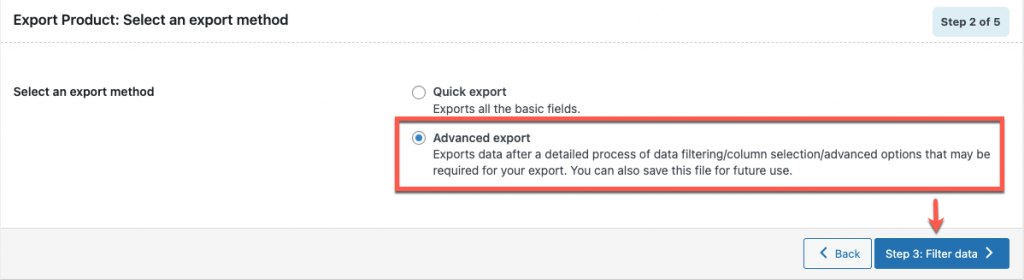
- You can filter out the required data with the help of WooCommerce product filters using this step. However, if you want to export all data ignore this step and proceed to the next.
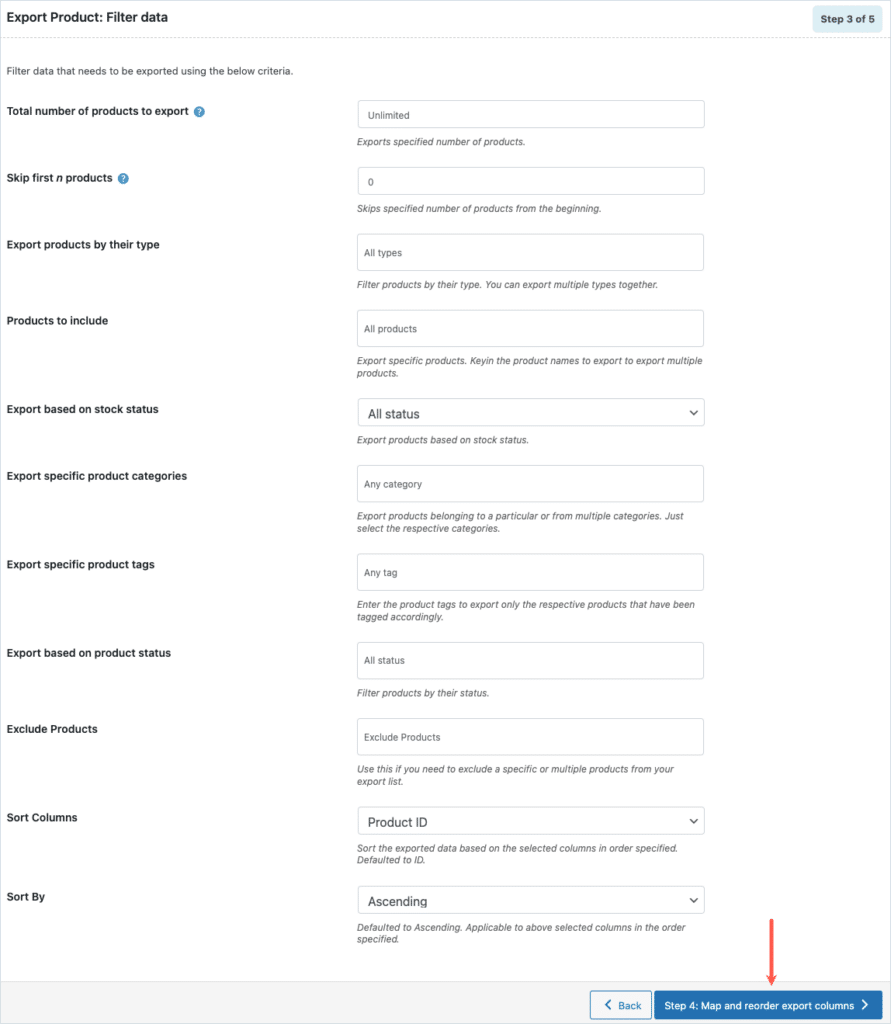
- In this step, you can select, rename and re-order the product data columns that you want in the Excel file. But if you are fine with the default selections, you may simply proceed to the next step.
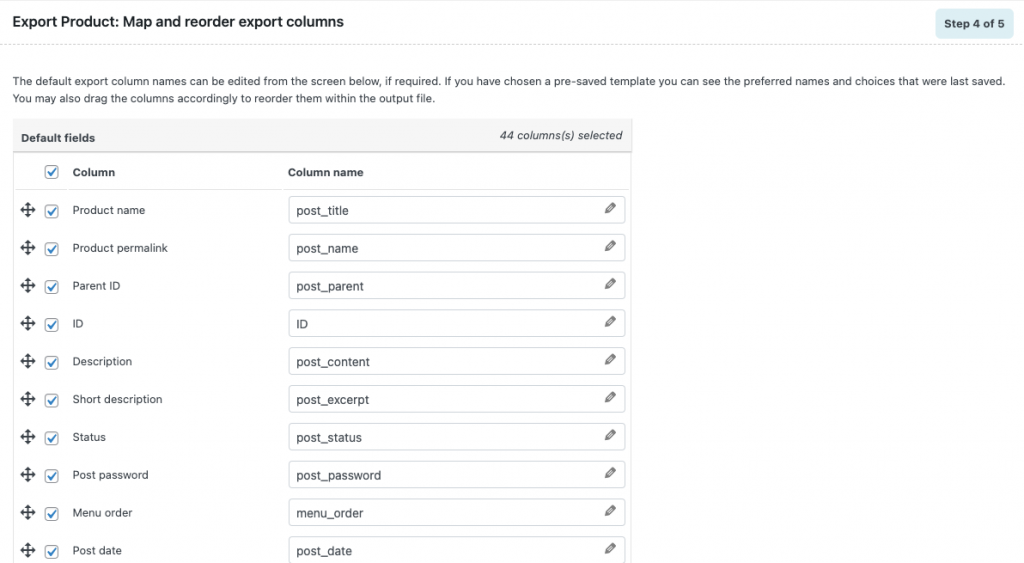
- In the Advanced options/Batch Export/Scheduling page, you may provide an export file name and change the Export file format to XLS or XLSX.
- Configure other advanced options on the page if required and then click on the Export button.
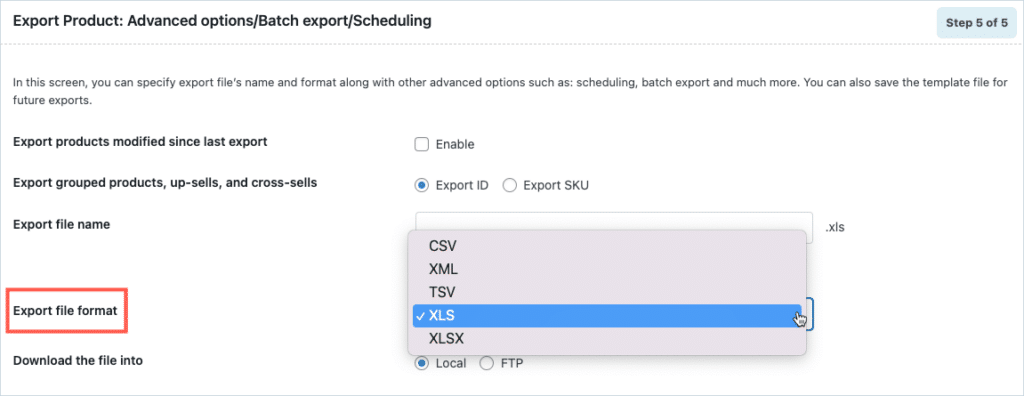
- Click on Download in the pop-up window to initiate the file download.
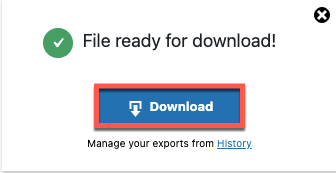
Refer to the detailed documentation on how to export WooCommerce products for more information.
With this, you can get all the information about a product, such as images, categories, prices, and so on, in an excel spreadsheet.
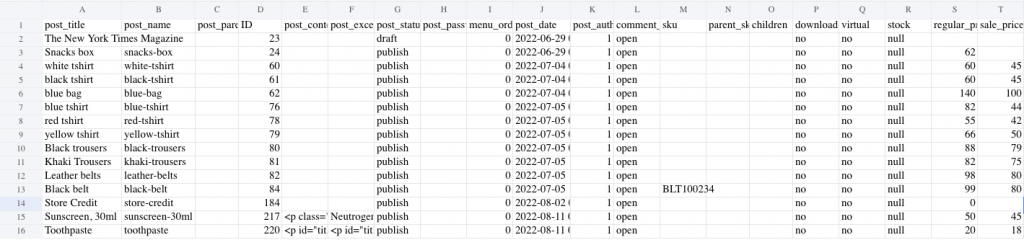
Comments (2)
joshua
December 14, 2022
Hi,
i may be interested in your plugin but before being sure i will buy it i need to know : export in xls is only for pro version. Because with the free version, it’s impossible.
Alan
January 2, 2023
Hi,
Happy to hear that you are interested in our plugin.
Yes, exporting is XLS format is one of our premium features.