[vc_cta h2=”The Best Product Import Export Plugin for WooCommerce” add_buttory With 30,000+ Active Installs
#1 in Customer Satisfaction With Most 5 Star Reviews
XAdapter Guarantee: Get Your Money Back if You Are Not Satisfied With The Product
[/vc_cta] With Product Import Export Plugin for WooCommerce, you can export WooCommerce products indown list. With this, you can get all the details about products like images, categories, price, etc in an excel spreadsheet.
Let us understand this procedure with the help of the following example:
Suppose, you have two products on your WooCommerce store. A variable and a simple product as shown in the screenshot of the WooCommerce product page below:
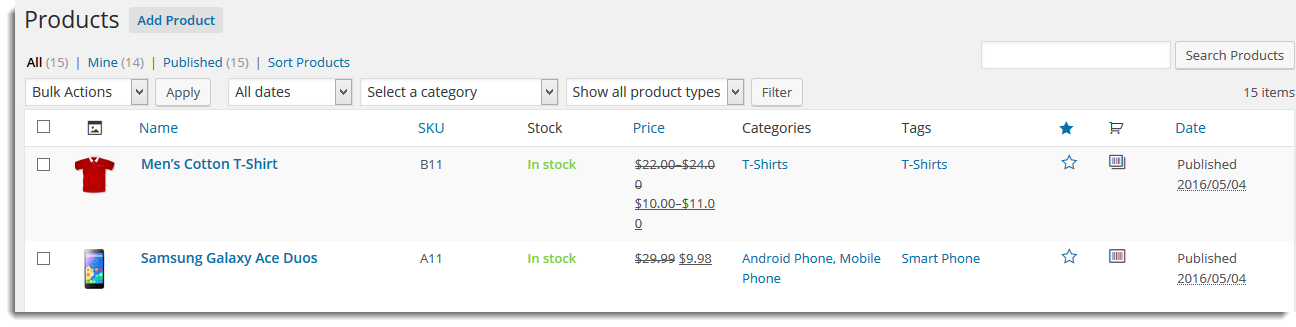
Following are the steps to export products with their respective attributes:
- Navigate to WooCommerce > Product Im-Ex section of the plugin. Under Product > Export, move to Export Product in CSV Format section, as shown below:
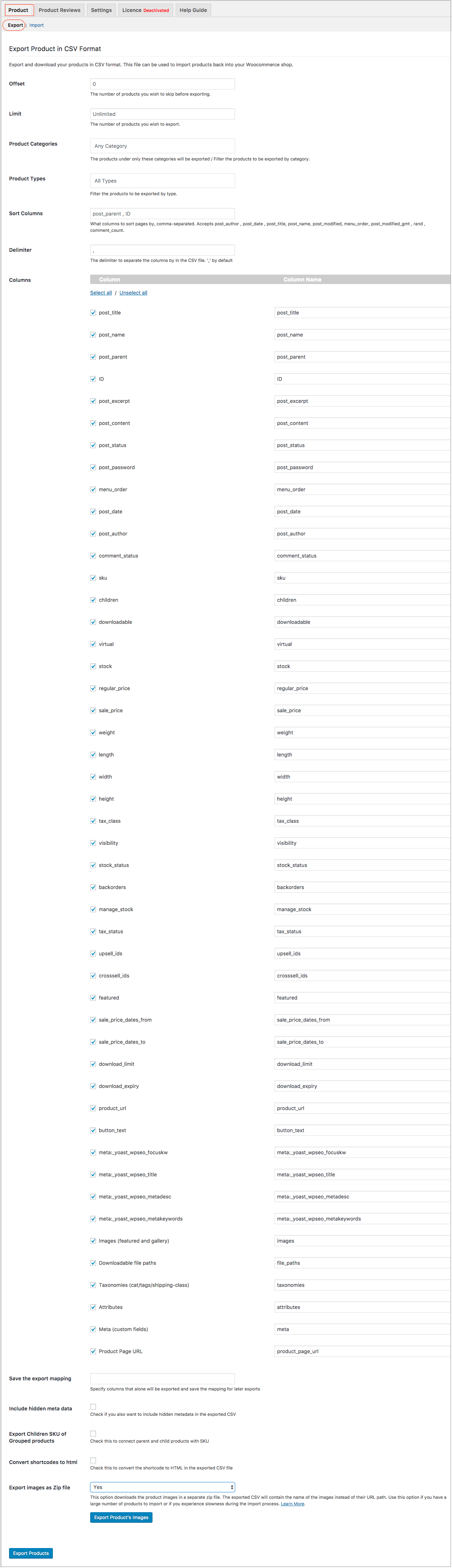
If you wish downloaded on your computer.
To know more about exporting products, read this article.
A screenshot of the exported CSV file in Microsoft Excel is as shown below:
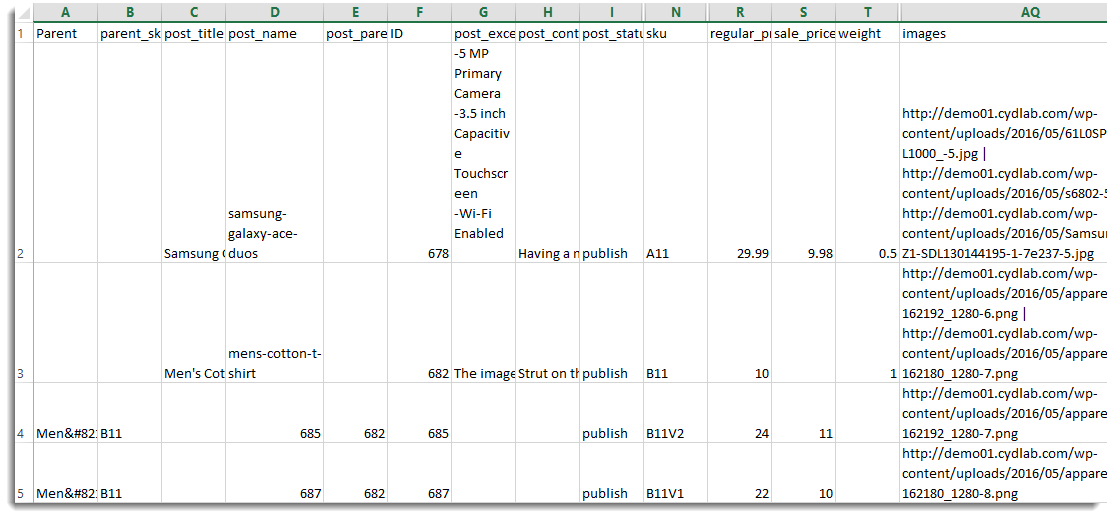
Note: You can download a sample CSV here.
To know more about other features of the plugin, read documentation.
[vc_cta h2=”The Best Product Import Export Plugin for WooCommerce” add_buttory With 30,000+ Active Installs
#1 in Customer Satisfaction With Most 5 Star Reviews
XAdapter Guarantee: Get Your Money Back if You Are Not Satisfied With The Product
[/vc_cta]