[vc_cta h2=”FedEx Shipping Plugin for WooCommerce”]
- #1 in WordPress Official Plugin Repositomize your own boxes.
Let us see an example from one of our customer who explains his business case.
Lorenzo: We are going together and it cannot fit in the small box.
Here, he wants to the FedEx Large box and generates rates for the same.
Now, if you have some items that will fit into see various boxes.

You can find the option do that in the FedEx settings under the WooCommerce Shipping settings. You can refer the following image as shown below.
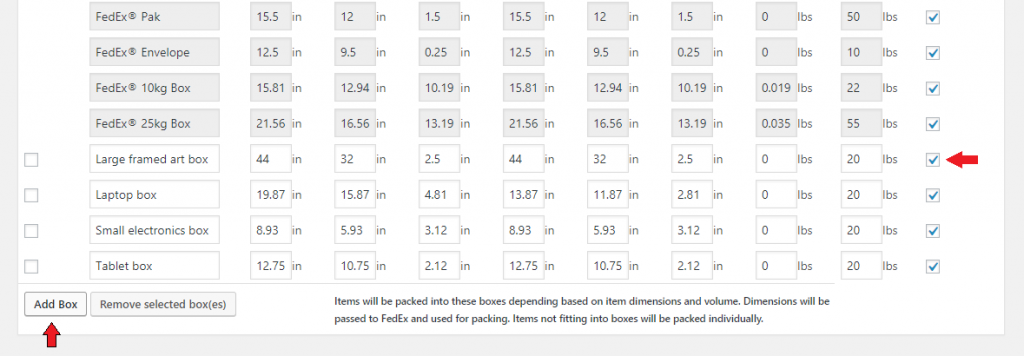
In the image above you can see that we have created some customers.
In the image given above, the red arrow on the right side points tors as well.
We hope this article would have helped you in some way. Please let us know in the comment section if you have a query.