If you have encountered an issue while using Stripe Payment Gateway Plugin for WooCommerce like,
“I have purchased, activated, and set up the Stripe Payment Gateway Plugin for WooCommerce, but still running into trouble with processing payments.”
Please follow the troubleshooting steps stated below:
Check Stripe Credential
Step 1: First, make sure you are in a live mode transaction and have entered the credentials correctly. These settings are available in the Stripe Credentials section, as shown in the screenshot below.
Verify order details from Stripe overview
Step 2: Go to Dashboard > Webtoffee Stripe > Stripe Overview.
Under the Order Details tab, check whether a particular order has a proper order ID or not. The sample order is demonstrated in the screenshot below.
Move to the Transaction Details tab, and check for the same order ID as in the Order Details tab.
Note the order number, transaction ID, customer name and respective email address in the transaction details.
Verify order details from Stripe dashboard
Step 3: Next, go to Stripe Dashboard, and move to the Payment overview page. You can check the payment transaction list, or search for the order using the transaction ID.
View log
Step 4: You can also check the log for the order in log files by using FTP to your remote site. File location will be in your Stripe payment settings page.
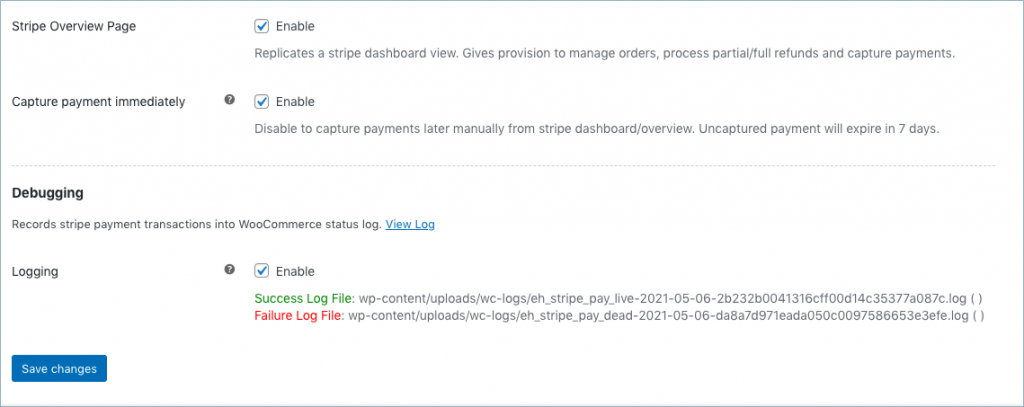
Under Debugging section, enable Logging to trace issue(s) using log. You can see the Success Log file or Failure Log file. The settings are as shown below:
If you are still facing any issues, please reach out to our support team with the following information.
- Settings
- Issue facing in details – ( ” ” )
- Plugin Pack: ( Basic / Premium )
- Preferred Cards List: (List by Comma)
- Transaction Mode : ( Live / Test )
- Capture Payment : ( Enabled / Disabled )
- Alipay Currency: ( Enabled / Disabled )
- Logging: ( Enabled / Disabled )
- Screenshot
- Issue Page
- Log Files
- Failure Log File
- Success Log File
- For understanding each feature of the plugin, refer to the product setting up article.
- Or check out the documentation section for more related articles.
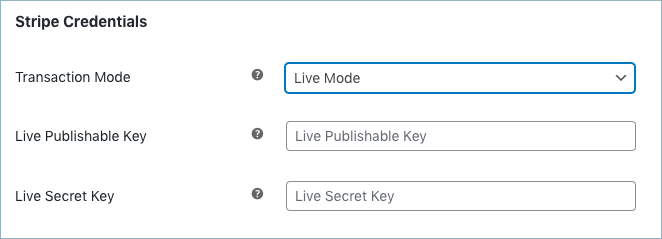
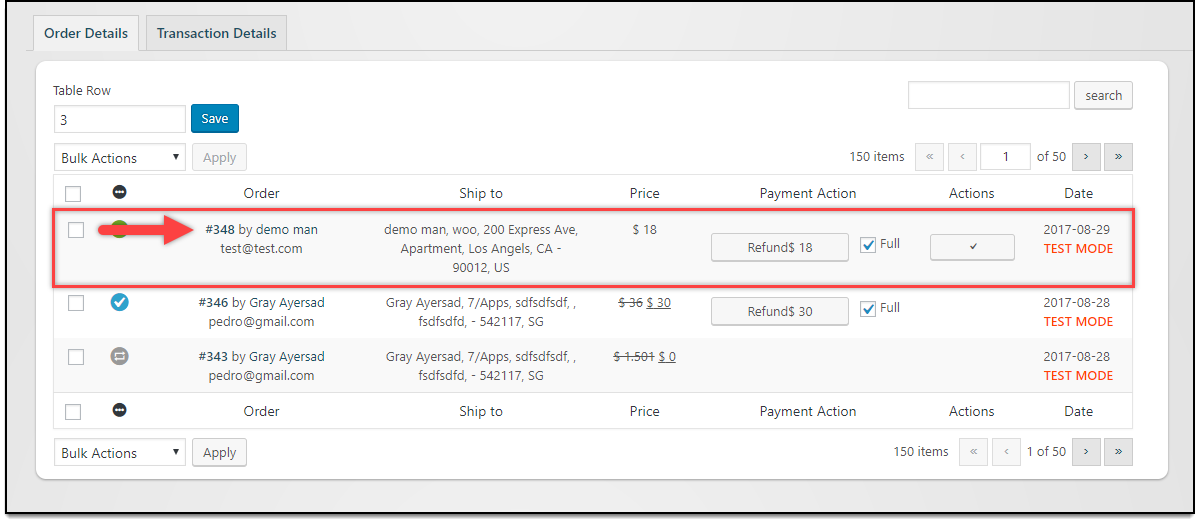
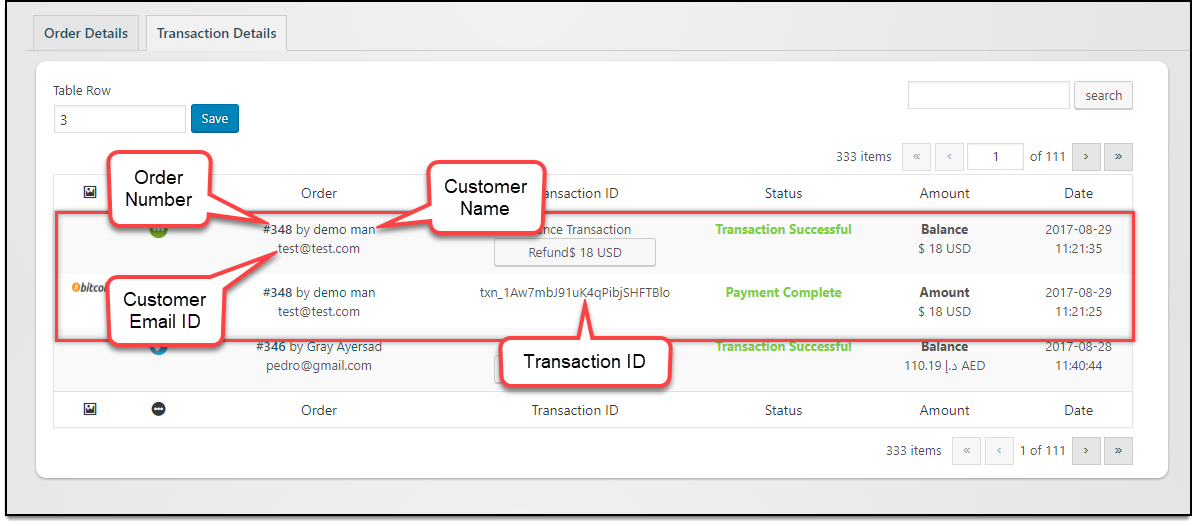
Comments (2)
Mark
April 30, 2023
I’m using the WooCommerce Stripe plugin.
The payment goes through successfully, but a brief error message appears when clicking Purchase at the checkout.
It’s confusing for end users to see this error message indicating payment failed because in reality, the purchase was successful.
Have you ever come across this?
Hema
May 9, 2023
Hello Mark,
Thanks for reaching out. We haven’t come across such a situation. Kindly contact customer support to get this resolved.