It is not necessary that every person technically well-known. Especially when it comes to start an online business there are no such requirements.
One of our custore,
Why am I getting this long list of errors, this long code, everytime I check quote on shipping?
So let us see what was the reason behind Mario’s nightmare.
Debug Data while quoting UPS Rates
The long code or the error that Mario faced while quoting UPS rates, is actually the debug data. The debug data is very useful while debugging or trying to solve some errors. The debug data generally includes two things:
- The UPS Shipping plugin Request
- UPS Response
The UPS Shipping plugin Request
The UPS Shipping plugin sends some data tomer’s address.
All this data helps UPS to successfully and accurately calculate the shipping charges.
UPS Response
The UPS Response is the data sent by the official UPS Servers tomer’s details.
Besides, the response, as well as the request, can help in case of any inaccuracy in terms of rates or any errors.
Disabling Debug Data
Debug data can be very helpful in case of errors. But when to enable or disable it based on the need.
In UPS Shipping plugin’s settings, you can disable the debug data and it would not be visible while accessing the store. The image below shows the setting options:
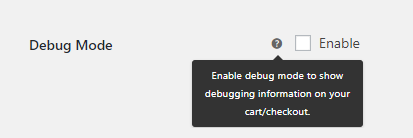
After disabling this option, the debug data won’t be available tomers but if needed, it can be enabled anytime from the same settings.