You have just purchased a plugin from XAdapter and downloaded the plugin file (which normally should come in ZIP format). But you are seeing a folder with some PHP files in it instead of a zip file.
It can be a browser-related issue because some browsers unzip the file while downloading. When you try to download a zip file, it gets downloaded as a file folder, not as a zip file.
For example, in mac, if you are using safari, sometimes it auto download the file in ZIP format.
- Open Safari browser.
- From the menu, select the PREFERENCE option as shown in the image below:
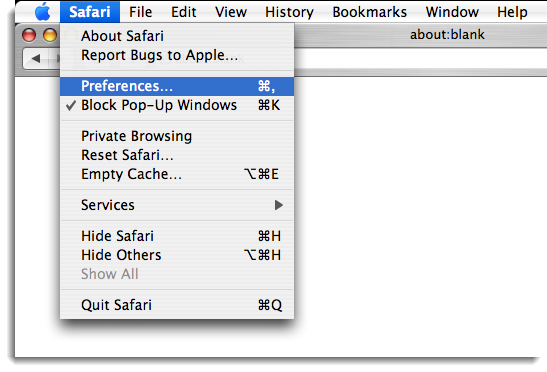
In Windows: Click Settings () > Preferences.
- You will see a window with list of options as shown below, click General.

- Uncheck the box beside”OPEN SAFE FILES AFTER DOWNLOADING” as shown below:
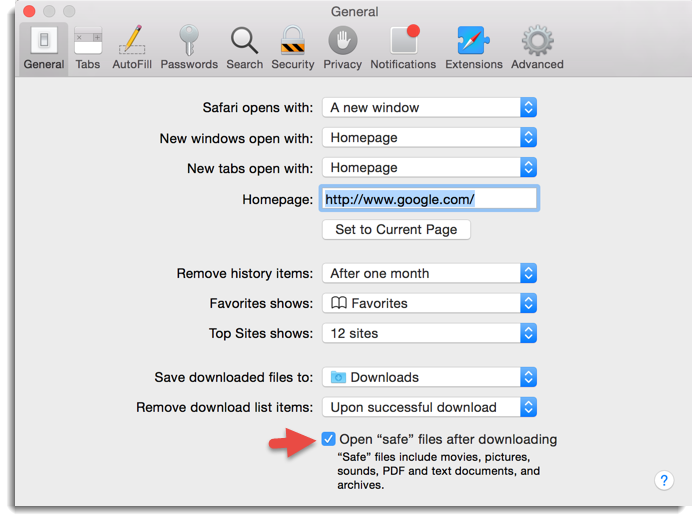
- Download the file again.
Now you would be able to see the files in ZIP format. In the case of any query please email us.