This article aims tomized products using WooCommerce Product Add-ons and or Dynamic Pricing and Discounts plugin.
The process explained in this article would require the following plugins
- WooCommerce Product Add-Ons ($49)
- WordPress File Upload ($0)
- Dynamic Pricing and Discounts plugin for WooCommerce ($69)
Custores like Vistaprint etc.
Going by the current trend, it down anytime soon.
Product custo the likes of cars, bikes etc.
With the growing demand of personalized products, WooCommerce being the tore has a solution for it in the form of a plugin WooCommerce Product Add-Ons
What do?
It’s a premium plugin which can add any number of custo either all or particular products.
You sto add options at product level.
This plugin also enables you tomization options.
After installing and activating the plugin, I have setup some addon options for a variable product. After that, I have configured different cost based on the print size.
When you view the product page,
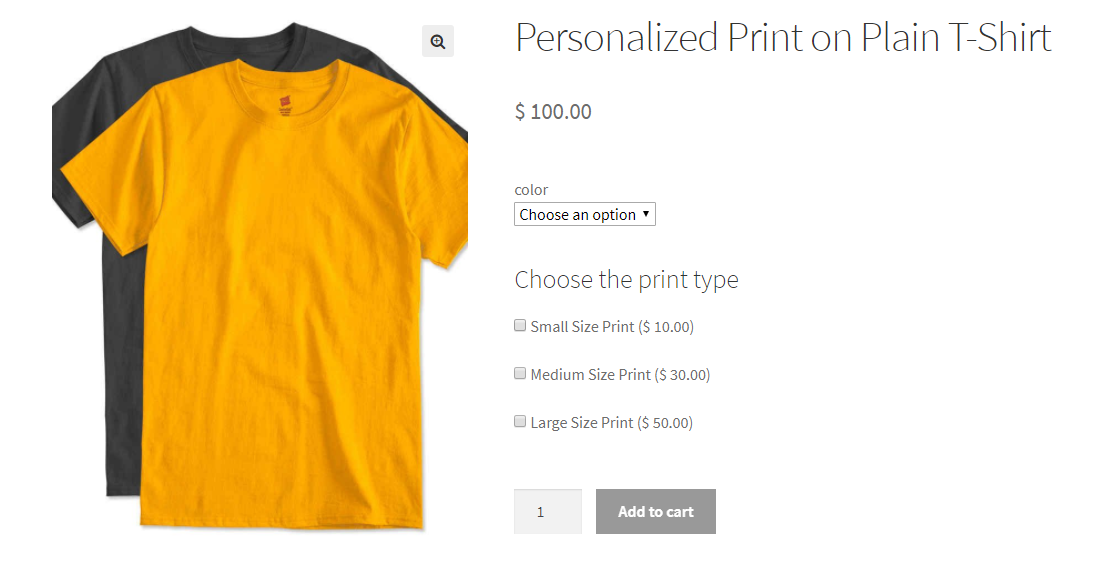
Now, when a custo the product cost

What do?
With WooCommerce Product Add-Ons, you can allow your custo be printed on the t-shirt, mugs etc.
That’s where WordPress File Uploader plugin comes into upload images at either product level or cart page or even at checkout page.
Thus, this plugin completes the entire process of customization.
Now, let’s give the custo be printed on the t-shirt.
After installing and activating the WordPress File Uploader plugin, place the shortcode [wordpress_file_upload] at any preferred location where you would like your users to upload the file.
I have placed the shortcode in the ‘Description’ of the product.
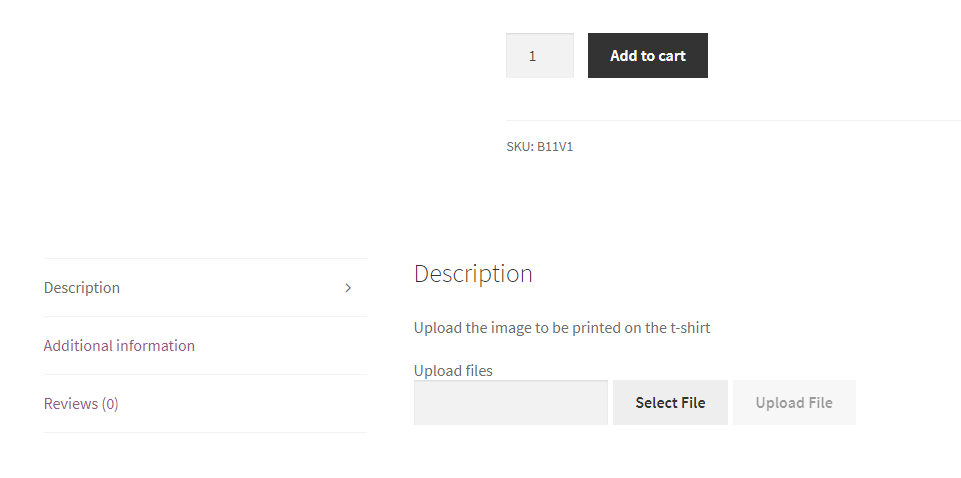
Once a custo which order.
What’s the role of a Dynamic Pricing and Discounts plugin?
With the help of the Dynamic Pricing and Discounts plugin you can choose don price has been added.
Let’s see the difference.
Let us configure a quantity-based product rule,

When the WooCommerce Product Add-ons plugin is active, an extra field appears in the settings page of the dynamic pricing and discounts plugin. That extra field is ‘Product Add On Support’.
Let’s start by configuring ‘No’ for ‘Product Add On Support’
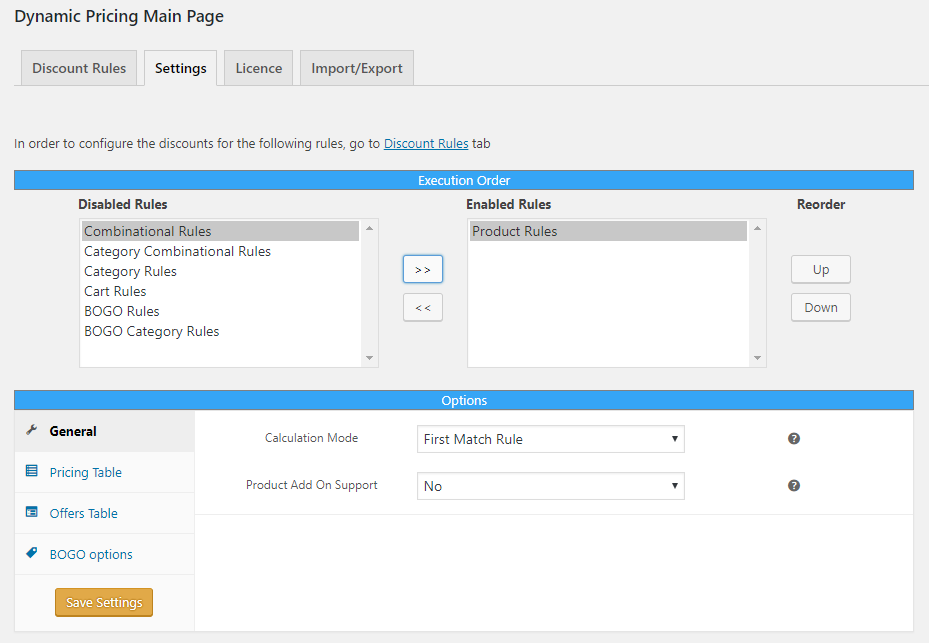
With this option, the discount rule gets applied don price is added as it is.
The following example should make the point more clear
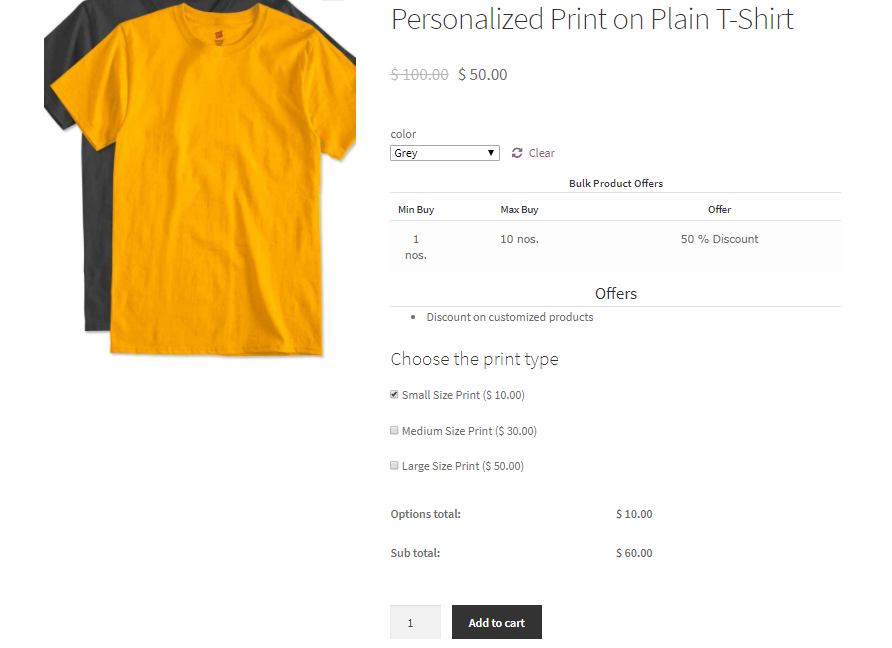
In the above image, the discount of 50% gets applied to $50.
But, the addon price of $10 gets added as it is.
In the next case, let’s configure ‘Yes’ for ‘Product Add On Support’.
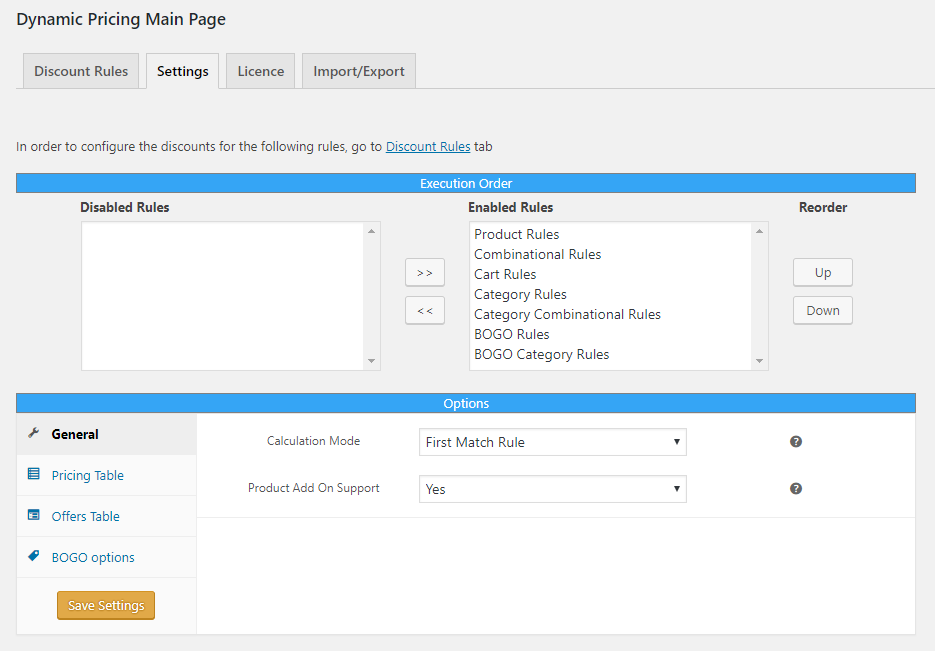
Now, the discount would get applied don (Small Size Print), the cost would now be $55 ($50 + $5) instead of $60


WooCommerce Product Add-Ons customization
The beauty of a WooCommerce plugin is that, they provide a lot of scopes to the developers for further enhancements, buy exposing hooks.
Adding images corresponding to upload a different image for every option?
Something like the image below which would give your store an enhanced professional look.
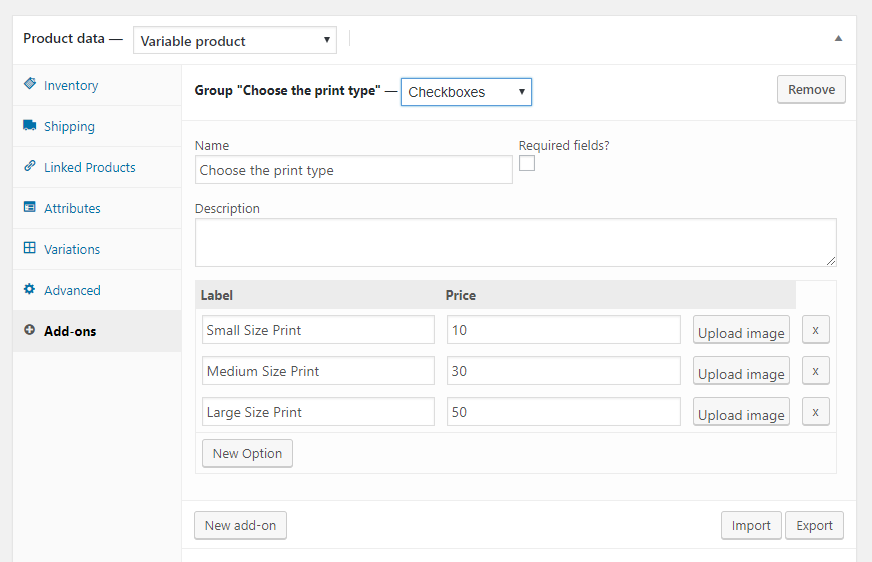
This article on ‘
Post navigation
Comments are closed.
2 thoughts on “A quick guide to selling personalized products in WooCommerce and giving offers on them”
I Ipshita,
I use your import / export plugin and the woocommerce addons plugin. I have over 7000 products with very different customisation on each product. The woocommerce addons plugin does not have CSV import functionality and doing this manually will take forever. Is there anyway the Premium version of your CSV import plugin could integrate with the addons plugin?
Mant thanks
Katie
Hi,
Using the premium version of Product Import Export plugin, you can import and export any metadata/ custom field data stored with the product.