WooCommerce store owners provide the shipping rates to deliver the products to their customers. However, in some cases, they might want to restrict showing the shipping rates on the cart page. Some WooCommerce store owners ship a particular number of products internationally, due to the weight limits. However, in rare cases, when the customers may want to buy more, the store owners want them to contact the store directly and know the shipping quote. According to Max, a WooCommerce store owner,”…We need to create a rule in which international shipments (Europe and rest of the world) from above 2kg only shows a message that says that the clients have to send an email to us so he gets the price for his order, the client can´t proceed with the order..? Is this possible with your plugin..? How can we do it..? Thanks..!”
In this article, we will be discussing the WooCommerce Table Rate Shipping Pro plugin and how using this plugin, store owners can easily provide an option for the international customers to get the shipping quotes by contacting the store.
Creating Shipping Rules
WooCommerce Table Rate Shipping Pro plugin allows store owners to create shipping rules based on the factors such as weight, quantity, price, destination address, etc. In Max’s case, since he requires shipping rules based on the weight, he requires the following matrix columns to create shipping rules.
- Method Title
- Weight
- Rates Based On
- Base Price
Once he selects the above factors from the plugin settings, he can create his shipping rules. His shipping rules will be somewhat similar to the shipping rules shown in the image below.
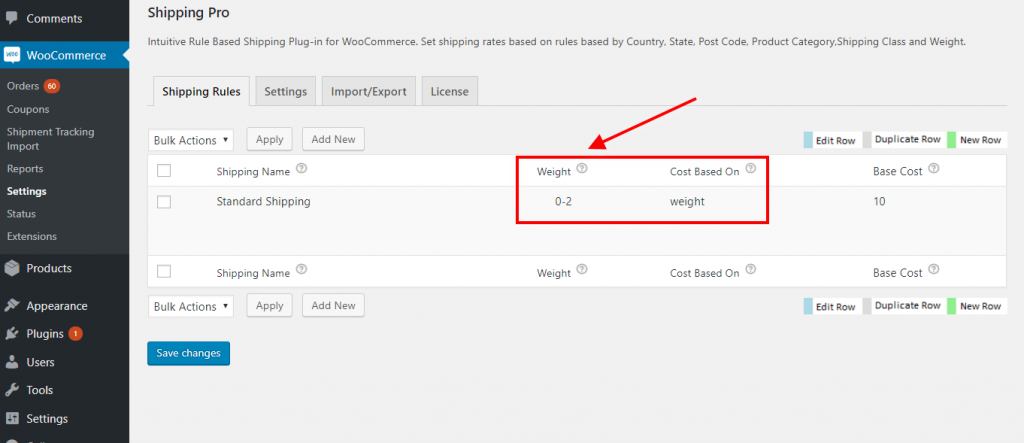
Allowing Customers to get a Shipping Quote
Since Max wants his customers to allow his customers to contact the store for shipping quote above 2 lbs, there won’t be any shipping rules for that. In case of no shipping rules, the default WooCommerce message is displayed. However, based on his requirement, Max can easily display the message stating,”Please contact us for the shipping quote, since the shipment weight exceeds 2 lbs.“, based on the weight of the products in the cart.
All Max has to do is to get the code form the link here and paste it in the function.php file. This will allow Max to define a weight limit above which he can choose to display a dedicated message.
Summary…
So this article covers WooCommerce Table Rate Shipping Pro plugin and how using this plugin you can provide the customers with an option to contact the store for the shipping rates. This way the store owners can serve their regular customers as well as the customers which require special international shipments above a weight limit.
If you have any suggestion regarding the article, feel free to share your views in the comment section below. We have also attached some details about the plugin that we had discussed in this article.
About the plugin
WooCommerce Table Rate Shipping Pro plugin
- Calculate shipping rates based on factors like,
- Product Cost
- Product Weight
- Number of Items in the cart
- Shipping Classes
- Product Category
- Destination Address
- Basic Version of the plugin
- Premium Version Cost – $69