ELEX WooCommerce Advanced Bulk Edit Products, Prices & Attributes
Bulk Edit WooCommerce Products Easily!
ELEX WooCommerce Advanced Bulk Edit Products, Prices & Attributes is an advanced bulk edit WordPress plugin that makes it easy to bulk edit various WooCommerce product fields. Further, you can also delete filtered products in bulk. Whether it’s a Simple, Variable, or External Product, the plugin allows you to bulk edit WooCommerce more than 10,000 products at a time.
So, if you have many products in your store, with variations, our Advanced WooCommerce Bulk Edit Products, Prices & Attributes Plugin is really useful to keep your store updated or modify various attributes of the products in a few clicks. It’s the fastest way to switch the store to a new WooCommerce store with updated pricing and attributes.
A few of the Use Cases are given below:
Top Features
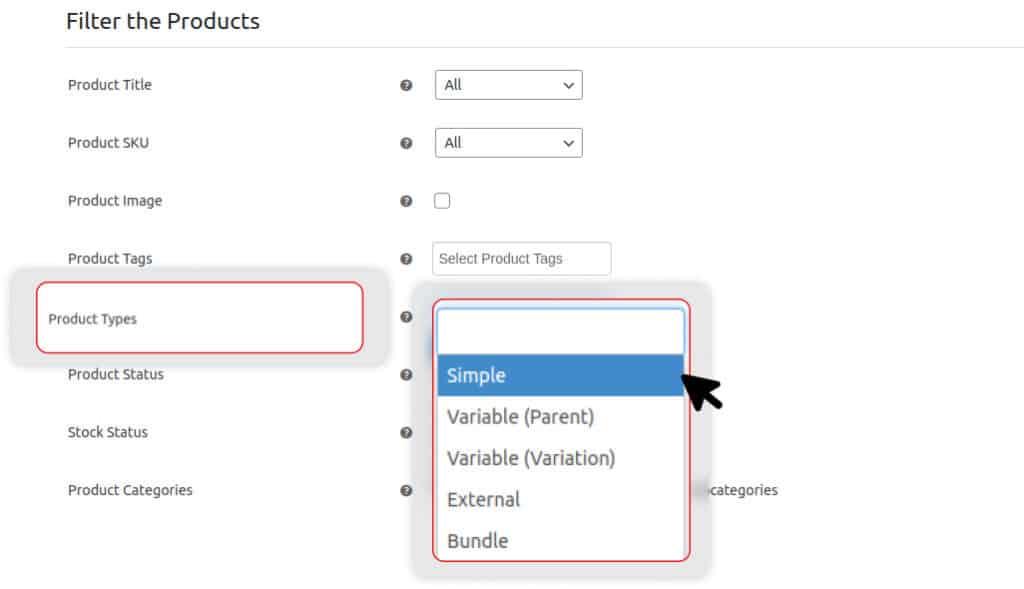
Edit WooCommerce Products in Bulk
Bulk edit on 5 types of product variations by simply choosing the product types from the dropdown menu. The available product types are
1. Simple Product
2. Variable Product (Parent)
3. Variable Product (Variations)
4. External Product
5. Bundle
Filter the Products to be Bulk-Edited
Filter the required products and categories to be edited using various filter options. Apply the changes to the required products without affecting other products.
Meanwhile, exclude some products that come under any filtered categories using their product IDs or exclude the categories from the bulk edit.
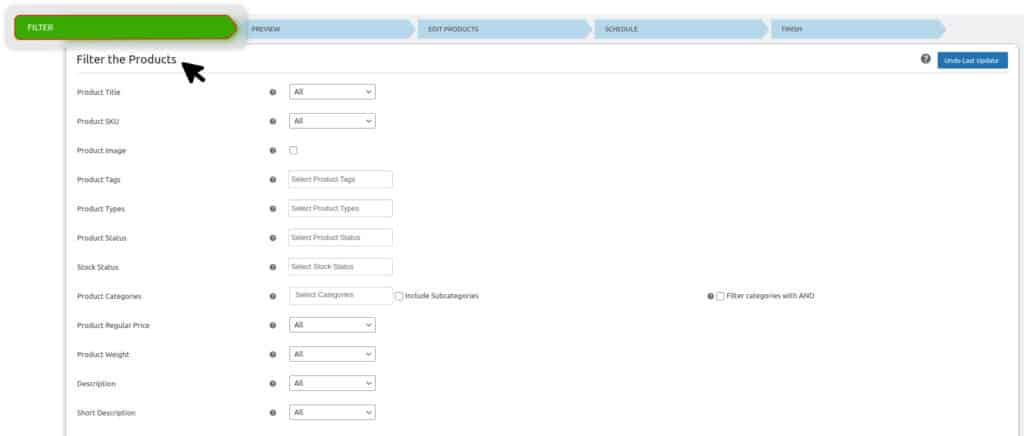
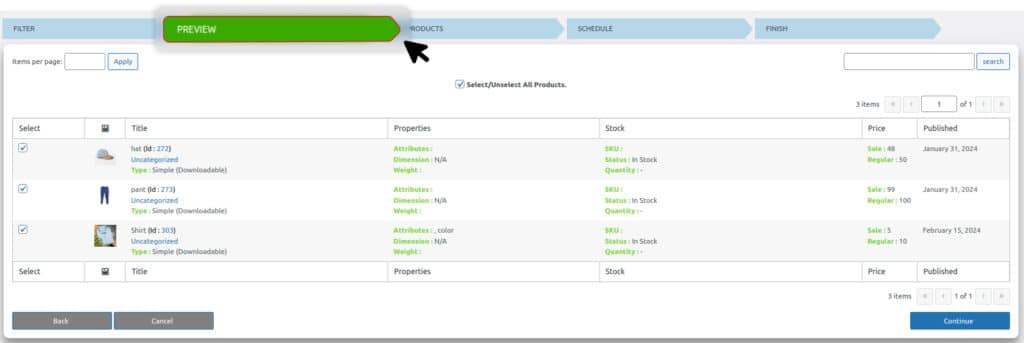
Preview the Filtered Products before Applying Bulk Edit
Do a quick preview to ensure all the products to be edited are filtered. Check any products that do not require to be updated and have been included in the list of filtered products. Uncheck the products from the preview page if you do not want to proceed with them to the next step.
ELEX WooCommerce Bulk Edit Plugin will preview
1. Filtered Simple, Variable, External, and Bundle Products.
2. Parent and Variance Products.
3. Ajax Search on Previewed Products.
Apply Edits to the Filtered Products
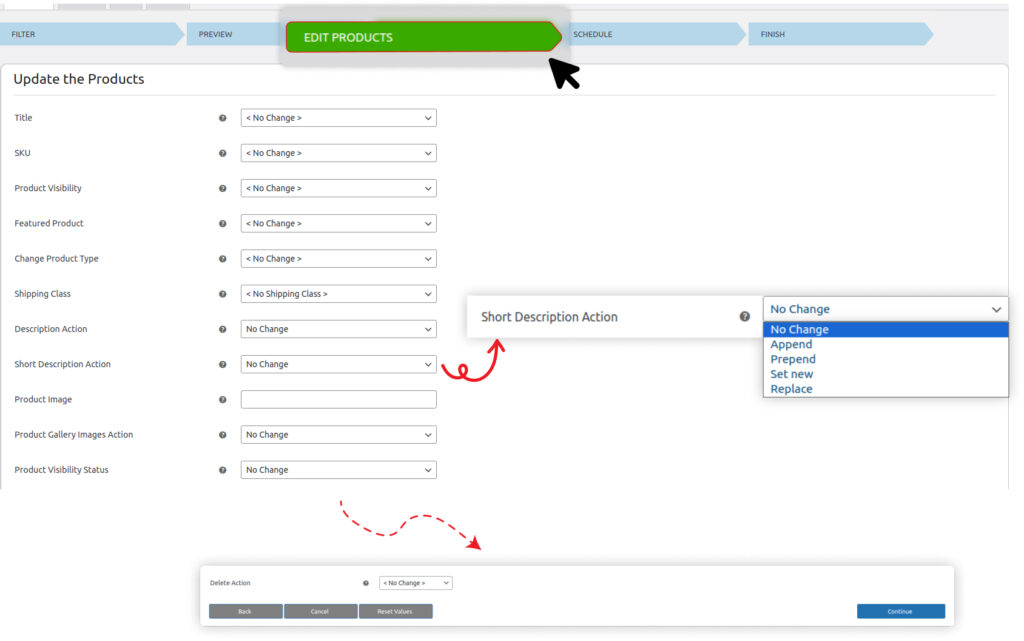
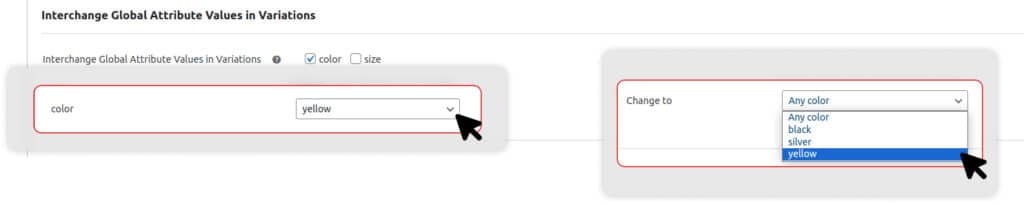
Bulk Edit Global Attribute Values of Variable Products
Create Variations from All Attributes and Update Product Prices in Bulk
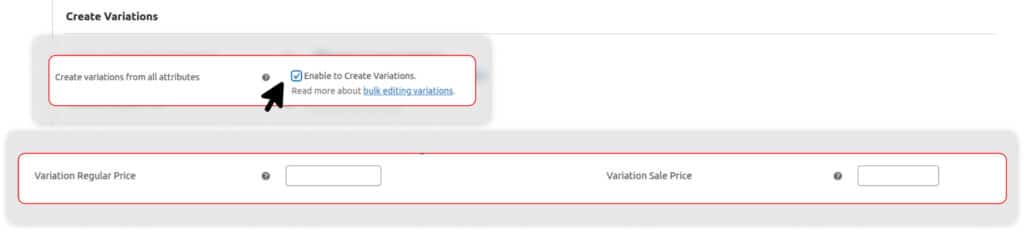
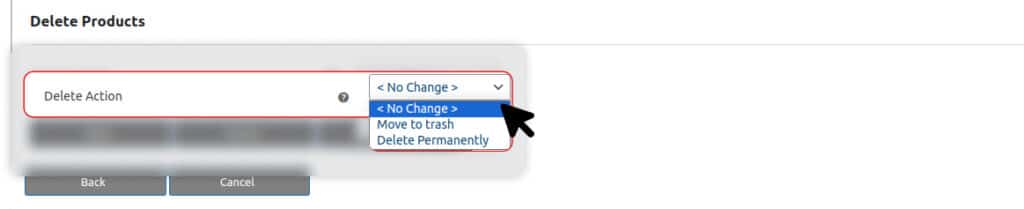
Delete Filtered Products in One Click
Schedule Jobs
Schedule the bulk edit by setting up a date & time and also revert the update at a specified scheduled time. Schedule a daily, weekly, or monthly bulk update operation according to your needs.
Wish to stop the bulk operation after a certain period? You can schedule that too!
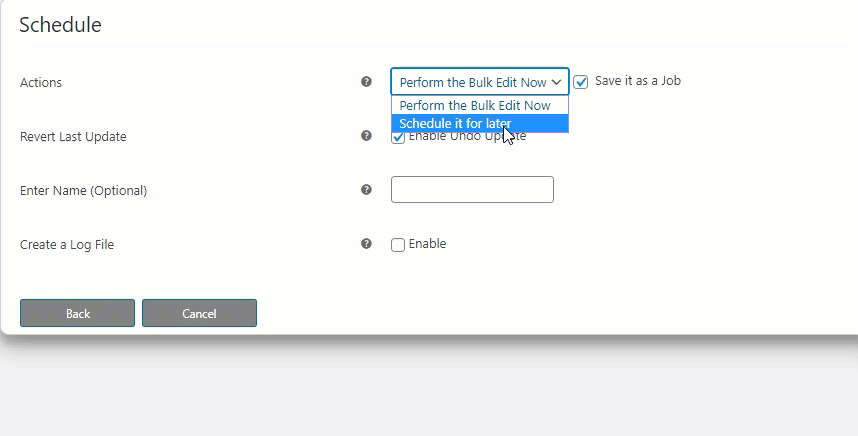
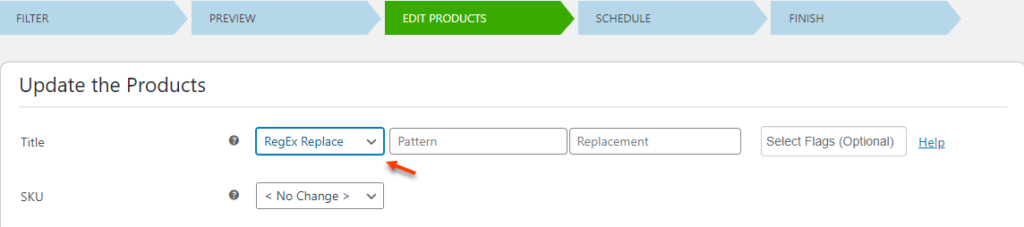
Use Pattern Matching(RegEx) for Filtering and Bulk Editing Products
Add, Remove or Overwrite Global Attribute Values in Bulk
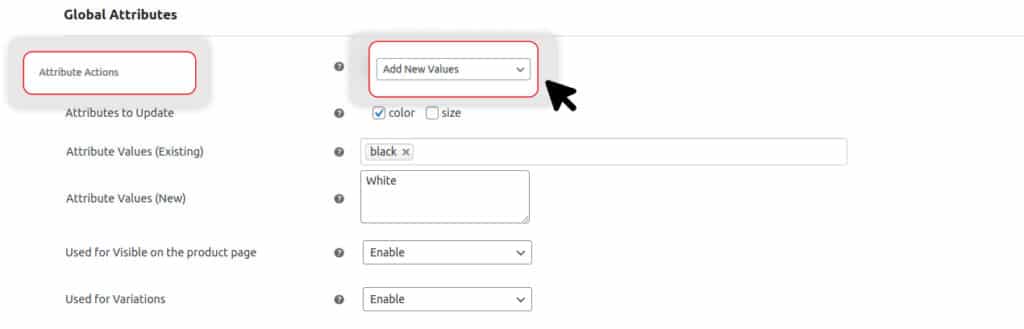
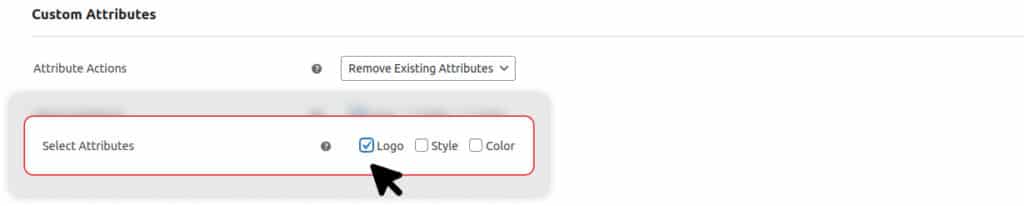
Remove Custom Attribute Values in Bulk
Apply Bulk Edit to Product Categories
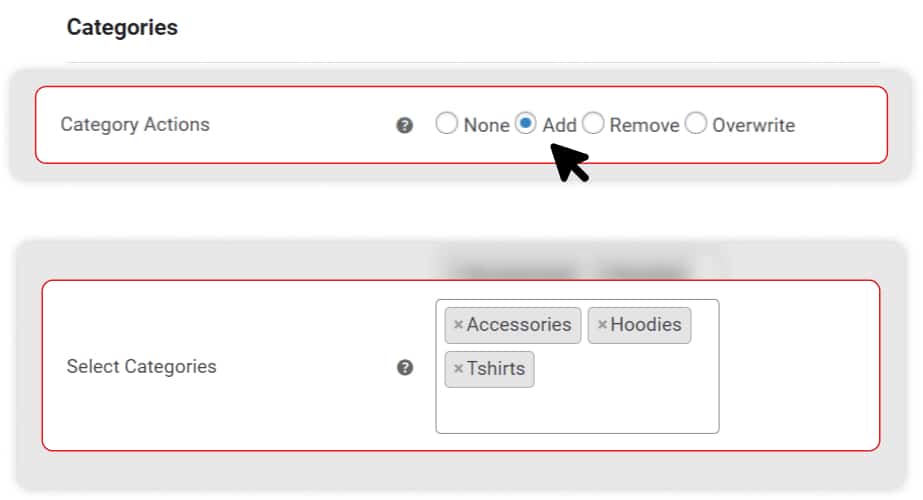

Bulk Edit Any Custom Product Fields
Update Product Images for a Large Number of Products


Apply Bulk Edit on Images in the Product Gallery
There are 3 conditions to modify an image in the gallery of the filtered products. You can:
- Add: Add a new image to the products’ gallery.
- Remove: Remove an image from the products’ gallery.
- Replace: Replace an image from the products’ gallery.
Revert & UNDO the Last Operation
You can:
- Completely Undo the last bulk operation.
- Partially Undo the last bulk operation.
- Undo operation will be allowed before the session expired.
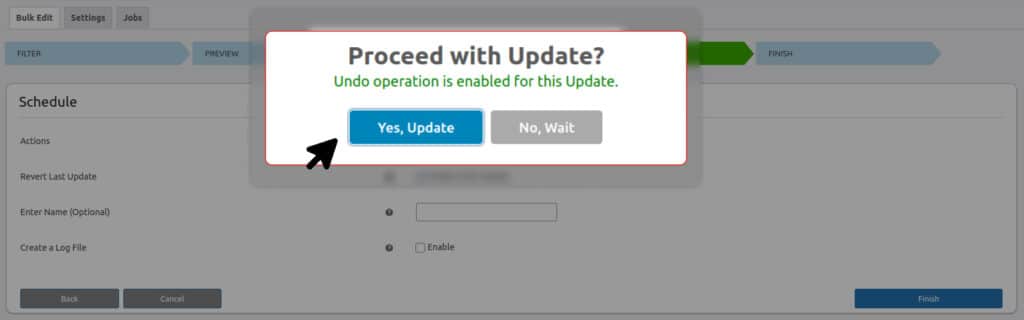
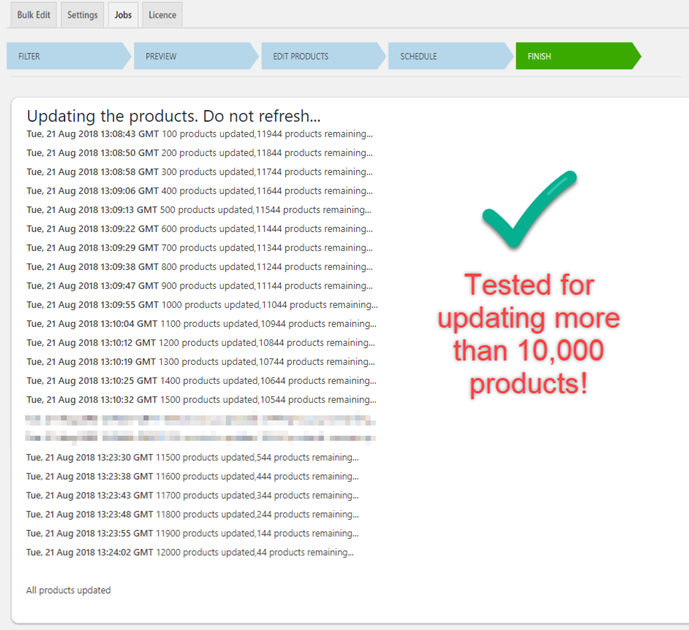
Tested for 10,000+ products
Plugin Compatibility
All the ELEXtensions plugins are developed on the same framework. This makes them fully compatible with all our plugins. You may combine them together to get a better, more powerful & complete solution for your business.
We are doing our best to make them compatible with the other most popular plugins on the market.
Testimonials






What Our Customers Say
ELEXtensions is rated Excellent on Trustpilot!

Overall 5 Star Rating

Overall 5 Star Rating
We only allow verified purchased customers to write reviews.
Product Overall Rating
Only logged in customers who have purchased this product may leave a review.
29 reviews for ELEX WooCommerce Advanced Bulk Edit Products, Prices & Attributes
Frequently Asked Questions
After the plugin’s one year license expires, the plugin will continue to work as usual, but the download permission will be revoked. So, the updates for the plugin will stop.
Definitely. If you have the meta key of the field you want to edit you can do so. You can follow the instruction in our article on How to bulk edit/update Product meta-fields?. The article includes a video tutorial of the process as well.
You can filter the products based on category, subcategory, and also by attributes. We do have other options to filter by product price, product type and more.
We support WooCommerce version 3.0 and above. There might be issues if are using an earlier version of WooCommerce.
You can do this by filtering attributes, even by selecting variations in the filter screen, or using the Exclusion option.
Yes, you can add meta keys (third-party plugin attributes) in the settings tab or update the custom meta field settings. Check out the product documentation for a detailed understanding.
Yes, you can delete the filtered products or variations using the Delete option under the Edit Products tab.
Yes, you can use the Category Actions under the Edit Products tab to add, remove or overwrite the categories.
Yes, you can increment and decrement the regular price and sale price of the products using a percentage or a fixed amount in bulk.
Yes, you can filter the products based on both Product Categories and Product Types at the same time from the Filter tab to include products that satisfy both conditions.
Yes, you can do these functionalities through the plugin. Check the product documentation for more details.
Yes, you can use the Remove Custom attributes under the Edit tab.
Yes, you can enter the product IDs you want to exclude while filtering and process the updates only for the ones that are filtered.
You cannot add a new WooCommerce Attribute using the plugin. But you can add an existing WooCommerce attribute to the filtered products, add new/existing attribute values and also choose to use that attribute(s) for variations.
Yes, you can filter the products and add stock, change the stock status or even allow backorders.
Yes, you can filter products by attributes and other filter options. You can edit or add weight and dimension to the products.
You can use the Between(||) option in the Filter tab by entering the minimum and maximum price range to filter products between a specific price range.
Yes, you can undo the last change with just a click. Check out the product documentation.
Yes, you can schedule daily, weekly, or monthly.
Yes, you can filter the Simple or Variable products from the Filter tab and use the Change Product Type option under the Edit Products tab.
Yes, you can filter the required products and update their Tax Status and Tax Class.
Yes, you can bulk update both Featured products and Shipping classes.
Yes, you can use the Description and Short Description Actions under the Edit Products tab to edit them.
Yes, you can enable Create variations under the Edit tab of this plugin for creating variations with custom attributes.

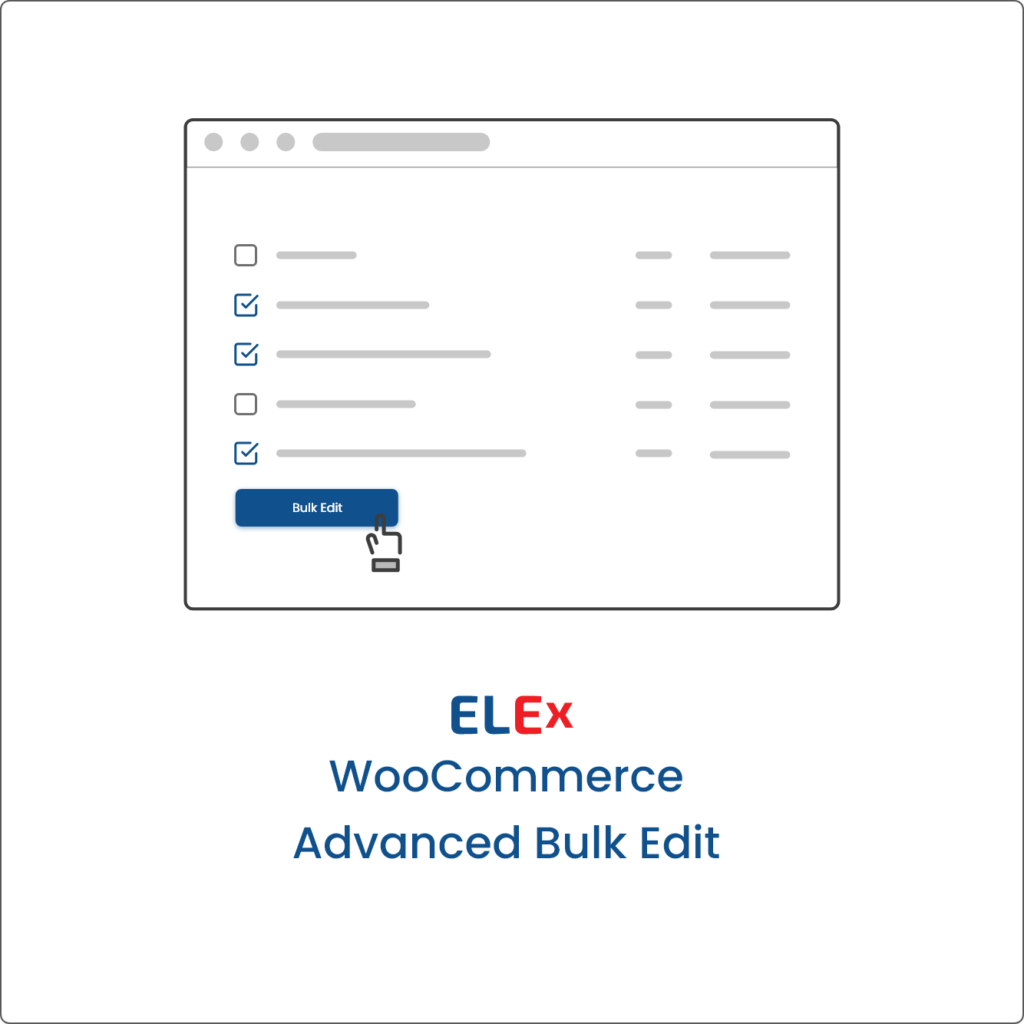

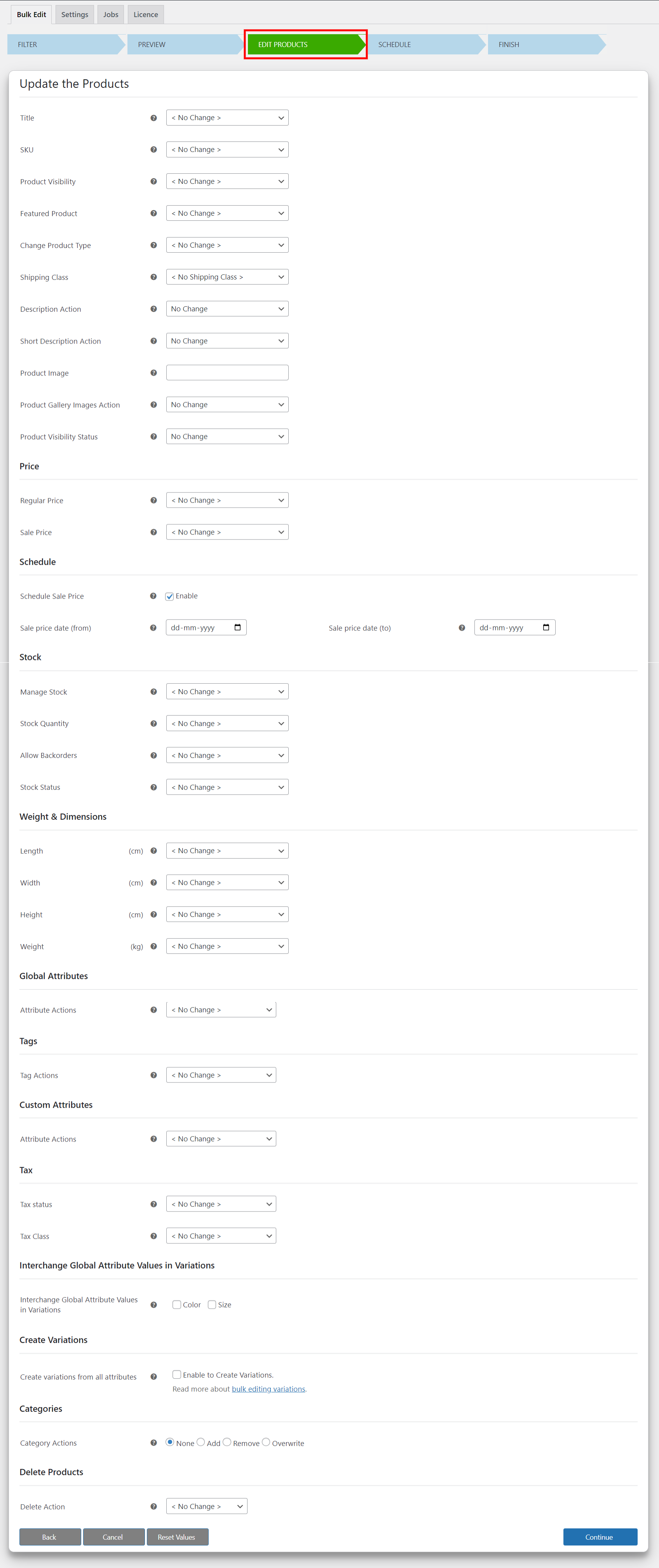

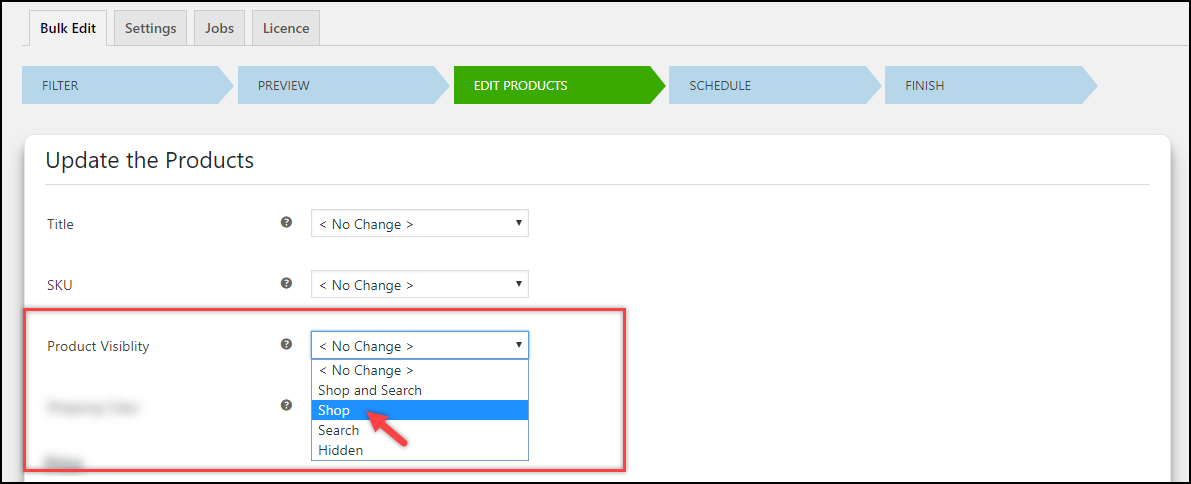
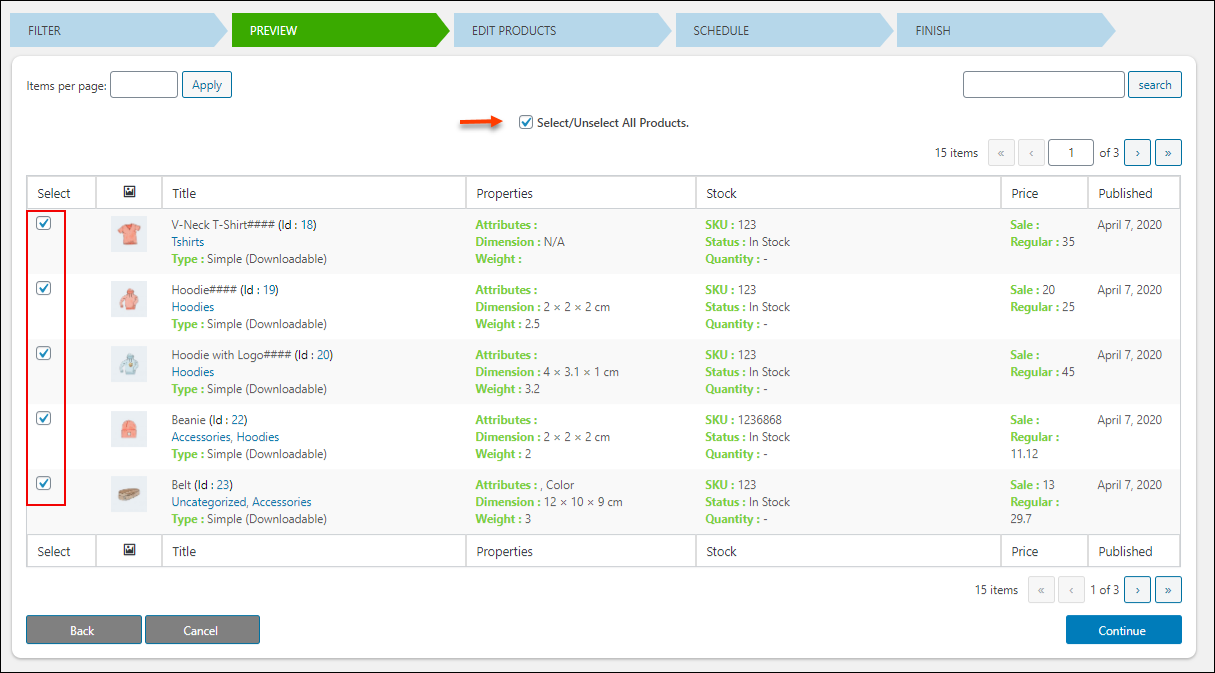
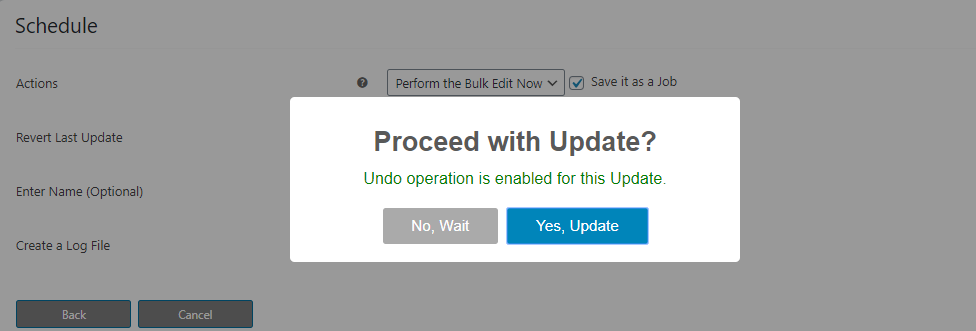

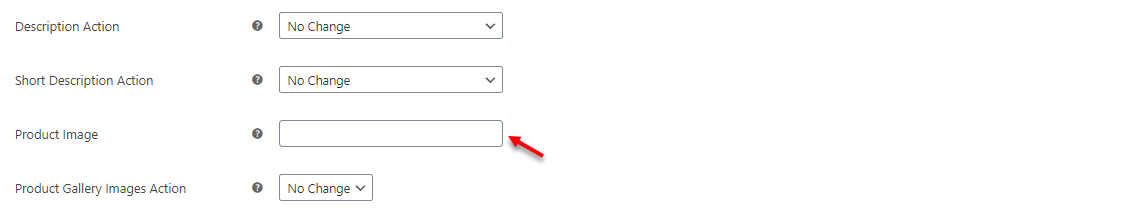

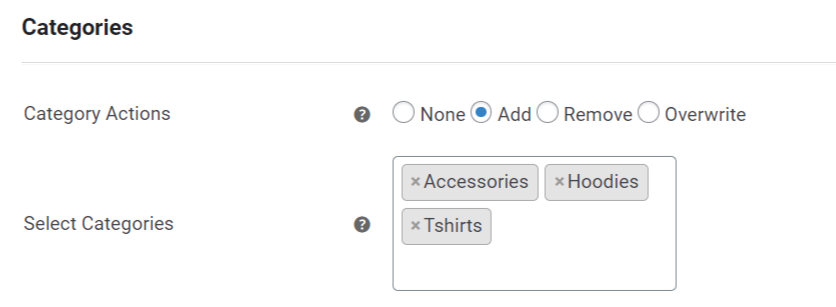


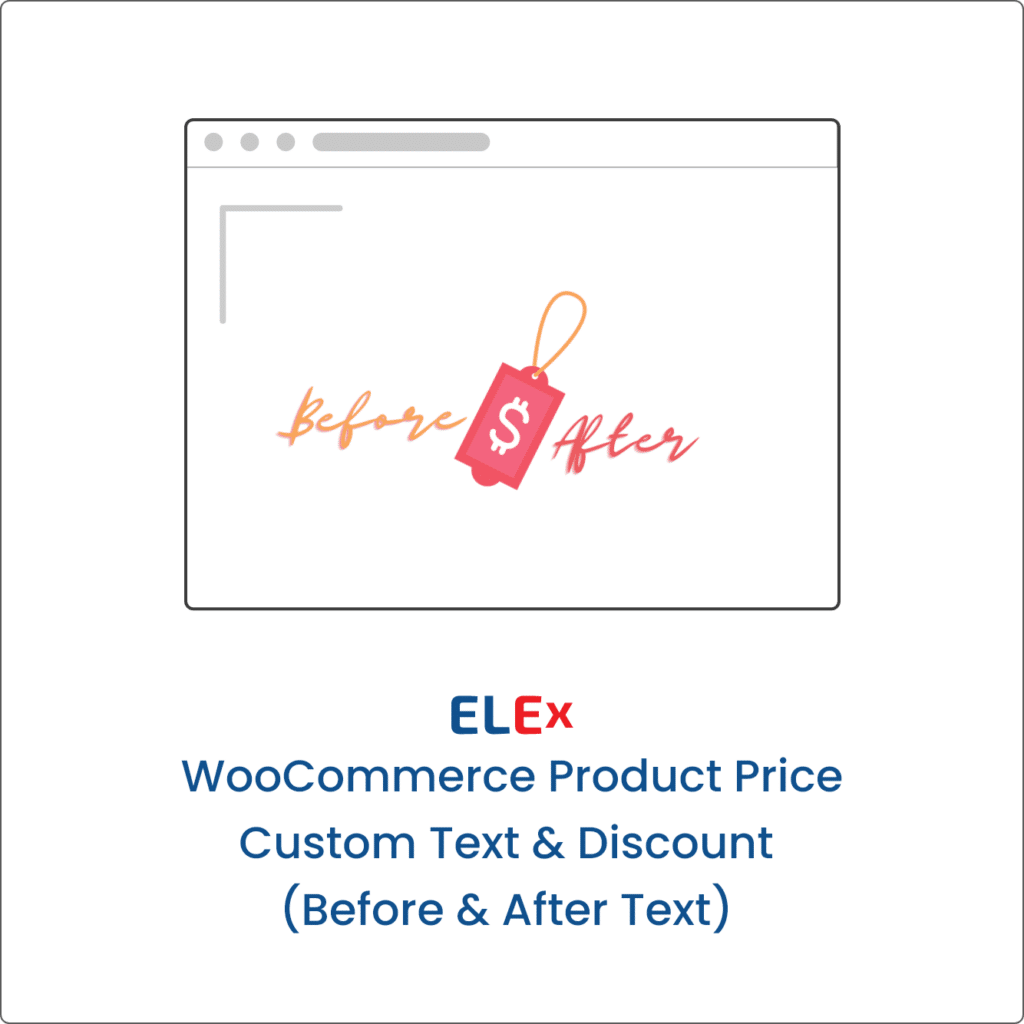

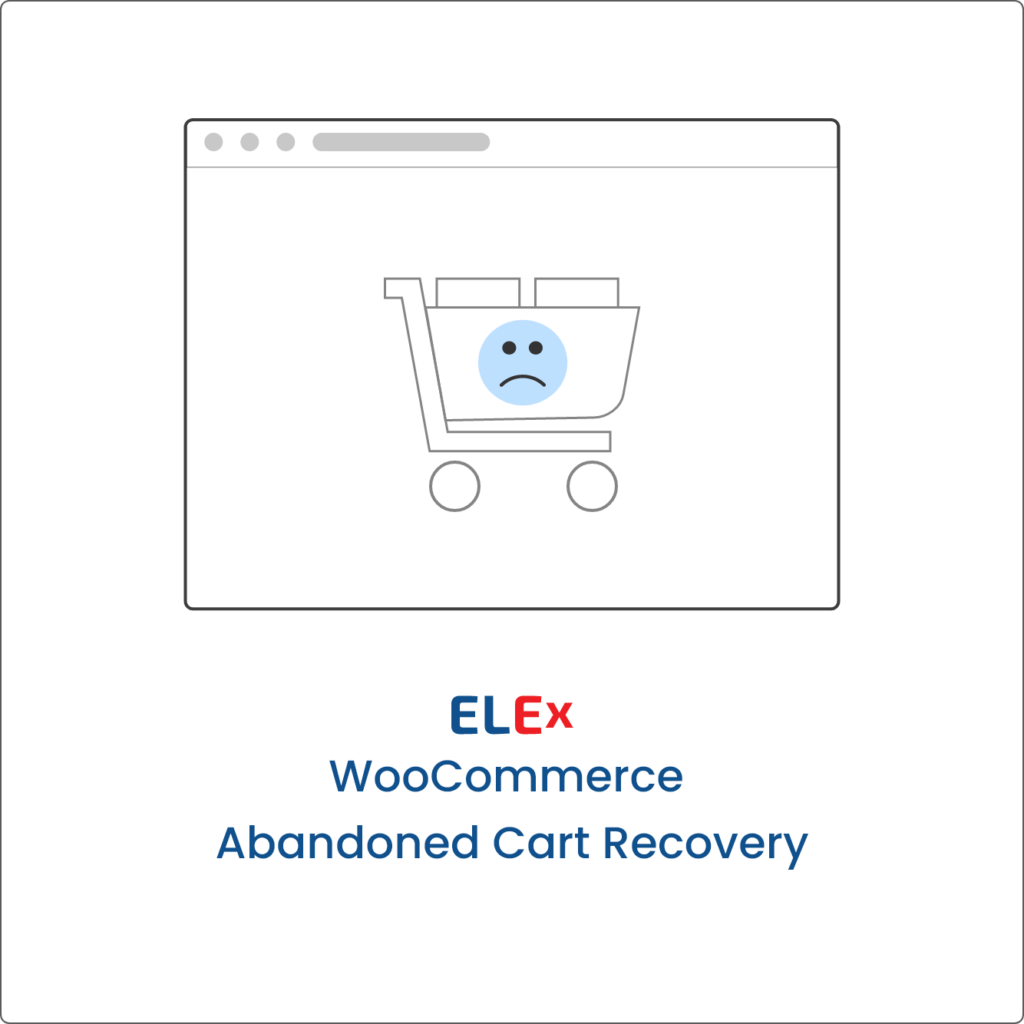



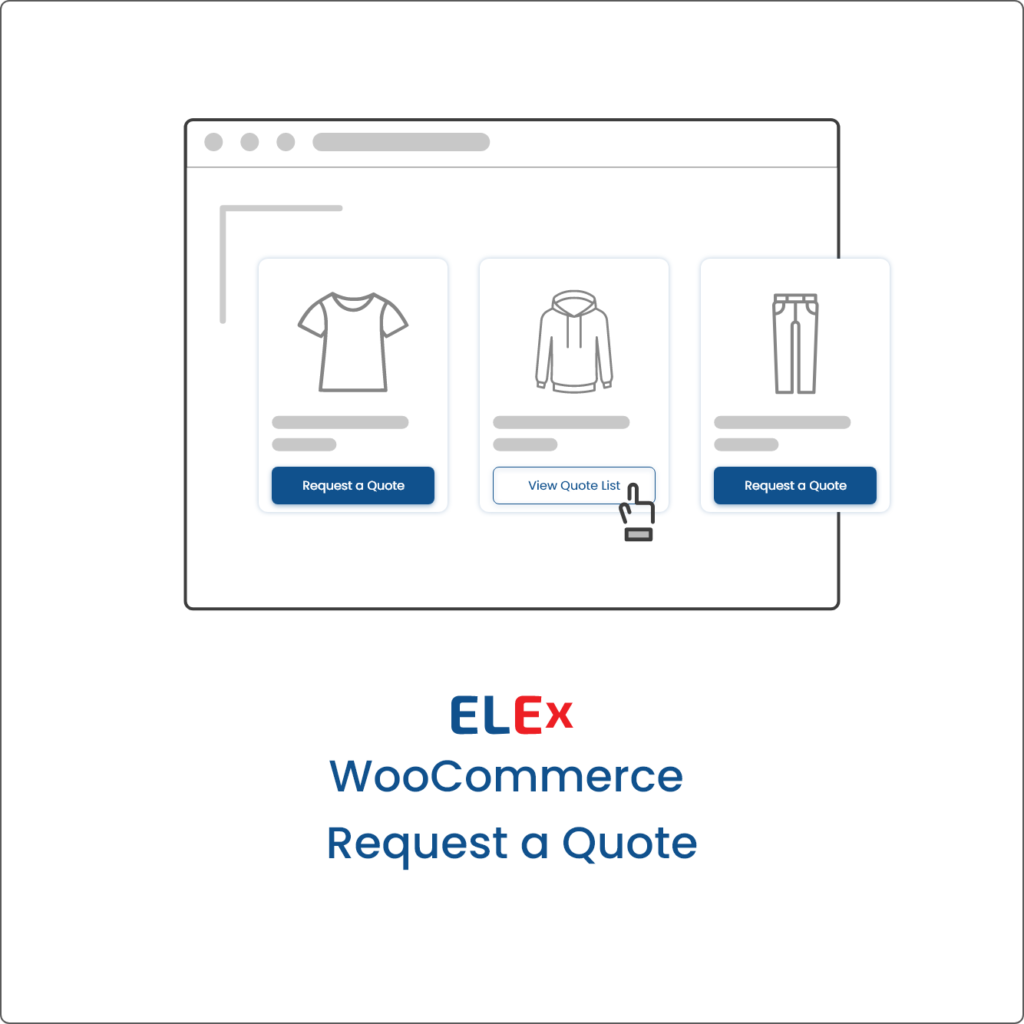
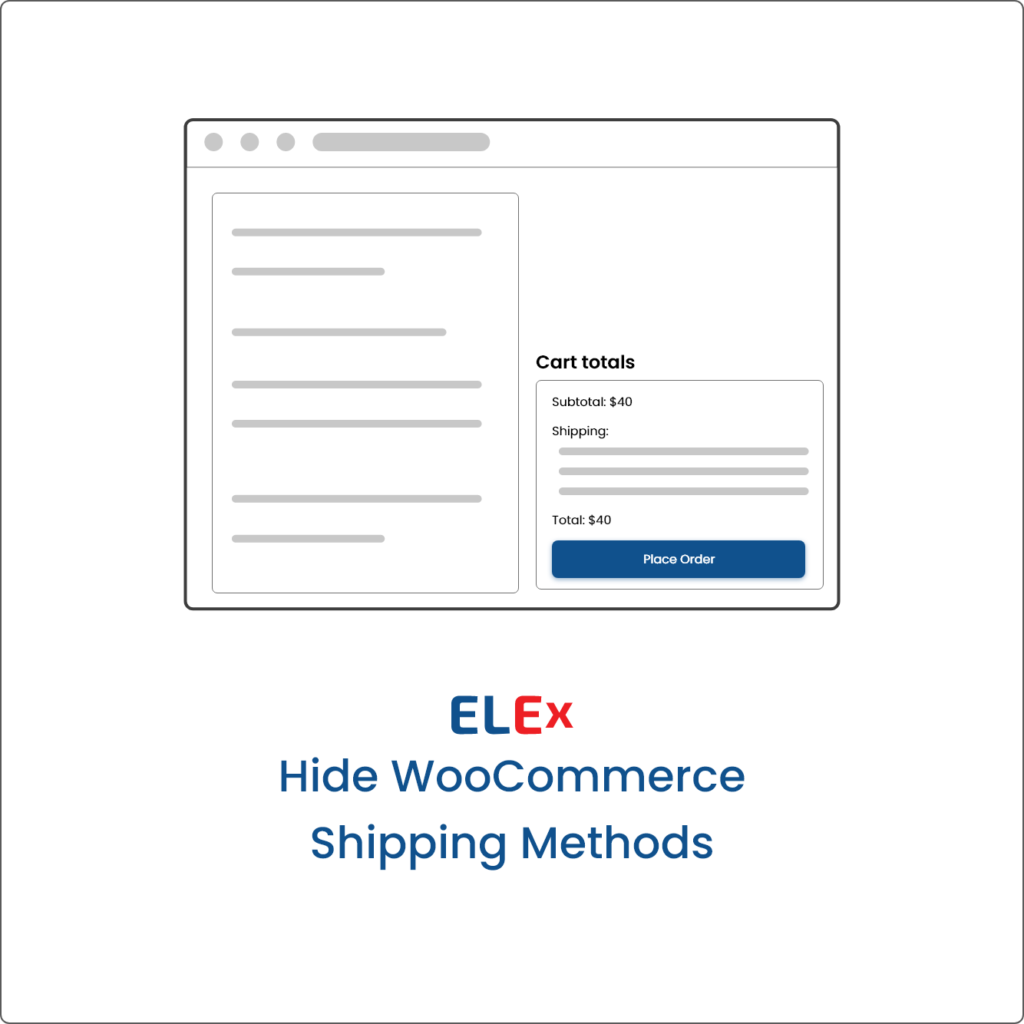
info1186 (verified owner) –
Confusing at first but the support was second to none. Got on a call with the team and they solved
my issue for me. Don’t hesitate to give them a shout!
vianney.metivier (verified owner) –
Thanks for your support with bulkedit ! Everything works very fine now !
carlosg (verified owner) –
Great customer service and great product! I purchased the plugin and had a problem getting to generate the attributes and variances and opened a ticket with the support. department. The next morning Bhavna from Elextensions contacted me and walked me through the steps via Skype and got to understand how the plugin work and starting to generate the attributes and variations.
emailme1 (verified owner) –
Great customer service and a very flexible plug-in.
maryradspinner (verified owner) –
Elex has always been very helpful. I think their products are very good and I trust them. They get back in a timely manner for support. The Bulk edit really saves me time.
theo1 (verified owner) –
Very good plugin, saved me a lot of time.
Also awesome support!
They think in sollutions and are helping you very well.
Great company!
elegant (verified owner) –
Outstanding plug-in! Significantly reduced our website’s editing workload from several months to a few days.
Todd Jones (verified owner) –
This tool has saved me countless hours of product editing. Their support team was responsive and thorough in addressing a conflict that developed with another plugin.
Justin POLO (verified owner) –
Superb Plugin, had a slight issue and the team responded quickly and efficiently!
Highly recommend Tool to update bulk product variations quickly.