Today, as a growing business, it is imperative to the nitty-gritty of it.
However, if you are more of a weight based person and want to get rid of the complex nature of dimensions and configuring boxes, then weight based parcel packing option is the best choice for you.
Wait a minute? Are you concerned whether prices come exactly for weight based shipping as compared to box packing?
Keep your worries aside. The rates are absolutely same in both cases. Moreover, in weight based shipping, your mind is free from the dimensional concept.
Just to give a quick heads up: Woocommerce FedEx shipping plugin offers the following parcel packing options:
* Pack into boxes with weight and dimensions
* Weight based packing
You can select these options in the plugin settings (Parcel Packing option).
1. Pack into boxes with weight and dimensions:
You need to fit in.
Let’s say you have two products of following dimensions:
Product 1 : Adidas bat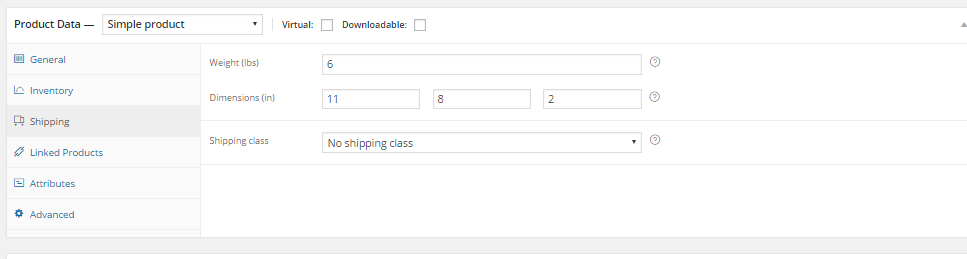
Product 2 : Nike Bat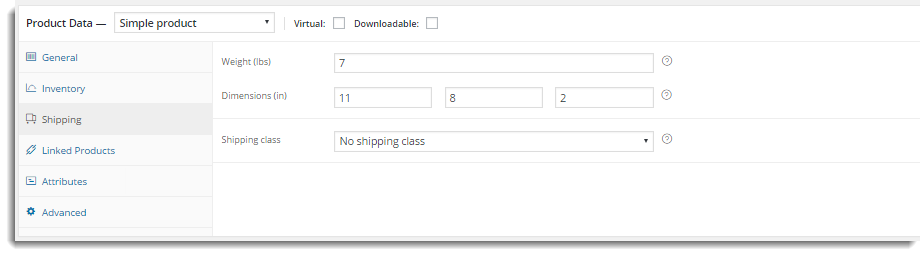
We have defined two custom_box” width=”1204″ height=”115″ />
When we have one Nike bat and Adidas bat in the cart, the plugin would auto-boxes-with-weight-and-dimension-with-2-products” width=”716″ height=”448″ />
The above screenshot shows the custotal weight 13 lbs( weight of nike bat + weight of adidas bat)
Note- there is a field for box weight in plugin settings, we set it zero while defining custom boxes.
Here we go! We can see the rates returned in the screenshot below: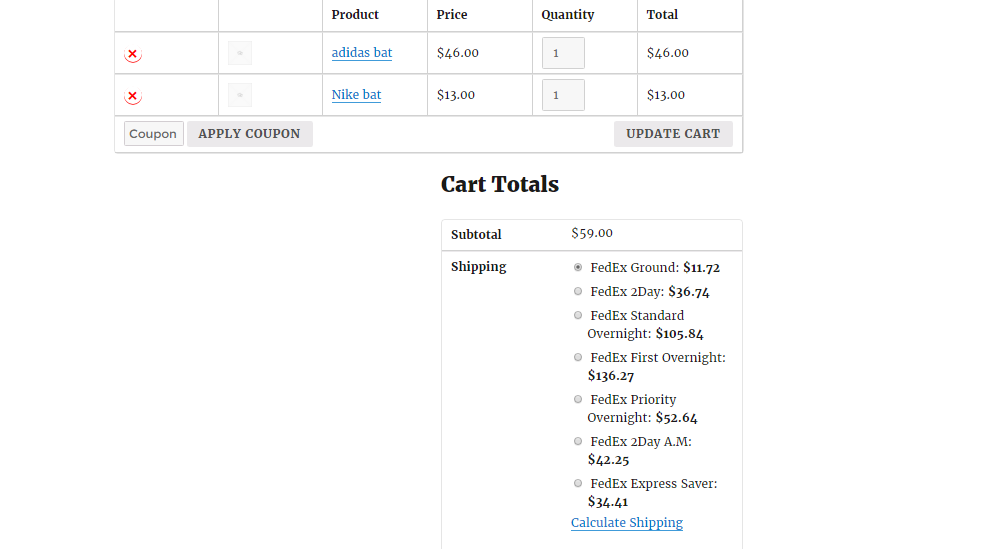
Similarly, when we add two more items in the cart, the tomatically select the box with dimensions 17*12*4.
In the debug request(attached screenshot), it shows that the custotal weight is 26 lbs( weight of 2 nike bat+ weight of 2 adidas bat)
Hence, for 4 items, the rates returned are the following: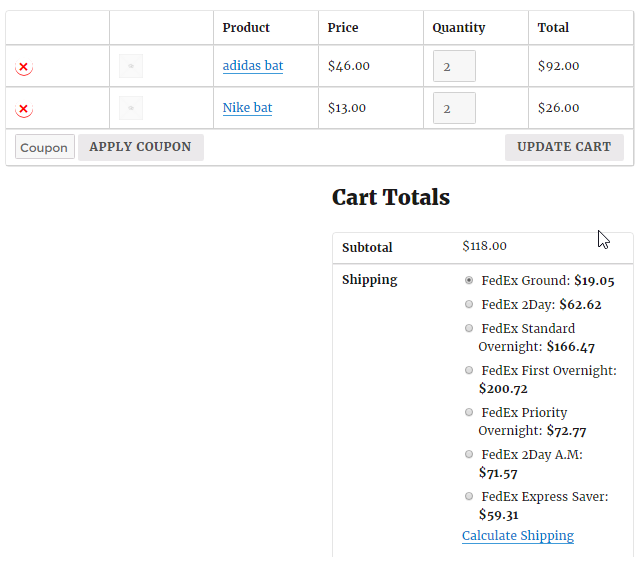
This is how box packing works for option – “Pack indo not find it complex enough, Go For It!
2. Weight based shipping:
This option would consider only the weight of the product for the calculation of real time rates.Here, you need together.
Let’s say, you have two items in the cart, with weight 7lbs and 6 lbs(products – Adidas and Nike bat).
Here, you set the Box maximum weight as 40 in the plugin settings and both the items are packed in the same box.
You can check the attached screenshot for the request( the together).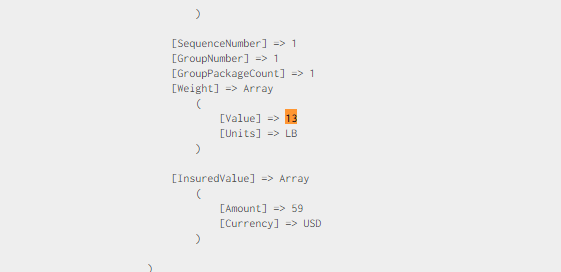
Also, check the screenshot for the rates being returned :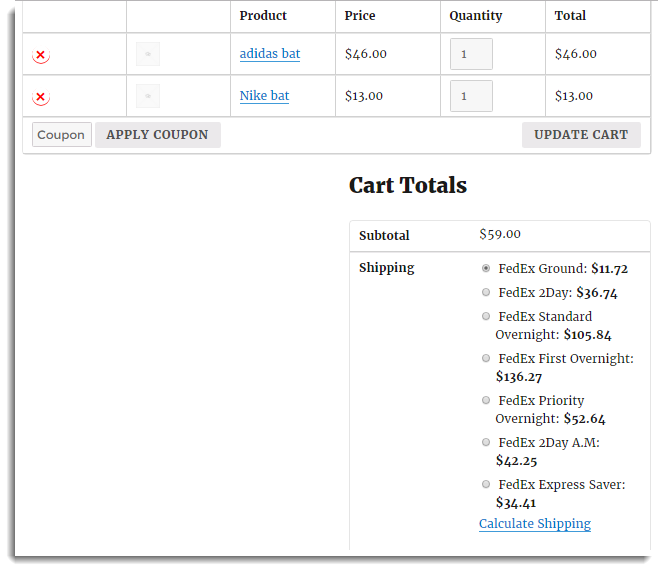
Similarly, when we add two more items in the cart, the total no of items are 4 now.
You can find the screenshot for the request below( together).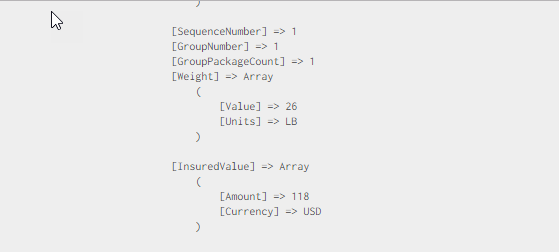 Also, you can check the screenshot for the rates being returned:
Also, you can check the screenshot for the rates being returned: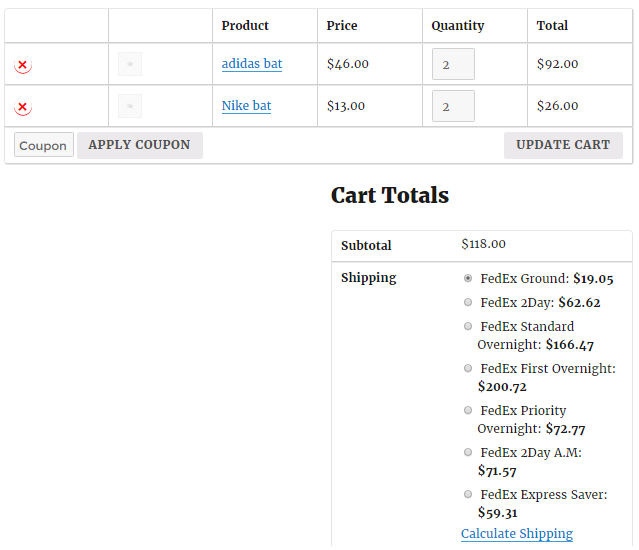
Hence, we see that the rates that come up with weight based packing are the same as compared to the ones of box packing. This is because the actual weight of the order is greater than the volumetric weight of the order.
In case, the volumetric weight is more than the actual weight, then you will have to box packing as this would be a more accurate way of fetching rates.
The whole idea of this article was to go with weight based, you are most welcome!