Display Delivery Estimates on your WooCommerce Store
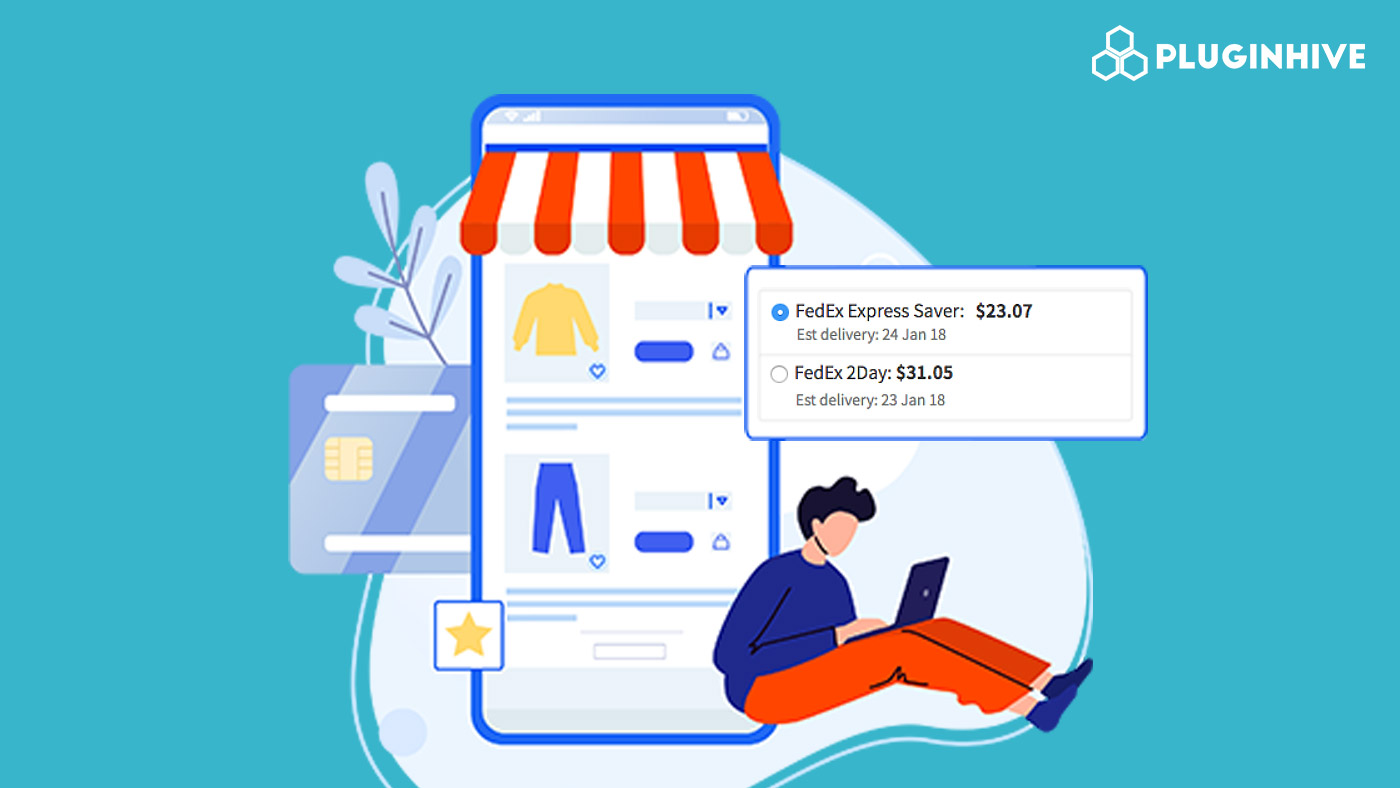
As we all know, business is a two-way street where both the seller and customer are co-dependent. If a customer needs a product from your store then you should have the resources to fulfill it. But the quality of the fulfillment will largely depend upon the level of the customer’s experience with the complete transaction. And in the current market scenario, customer satisfaction is the best form of success measurement.
This metric will provide store owners with the data that they can use to manage and improve their businesses. One of the most important factors that affect customer experience is delivery estimates. This parameter will help you create a system that will make your customers reciprocate and purchase the products accordingly.
Providing estimated delivery dates in WooCommerce
If you look at WooCommerce, there are many solutions and plugins that provide shipping estimates. Some of these plugins will fetch accurate shipping estimates directly from the shipping carriers like FedEx and UPS. While some of the plugins will allow you to modify your shipping estimates based on your business need. So, if you want to declare a custom holiday then you can do that as well.
This article covers the benefits and importance of adding delivery estimates functionality to your online store. We will also show you some of the best plugins that will reshape and improve the overall customer experience. Without any further wait let us quickly begin with the article.
Shipping carrier plugin with accurate delivery estimates
Shipping carrier plugins are amongst the first choices that a WooCommerce store owner looks for. Based on the choice of shipping carrier you can choose the right shipping plugin for your store. FedEx, for example, has a number of shipping plugins that offer provide necessary shipping features. But the WooCommerce FedEx Shipping plugin from PluginHive has the feature to show the estimated delivery dates. Take a look at the image shown below.
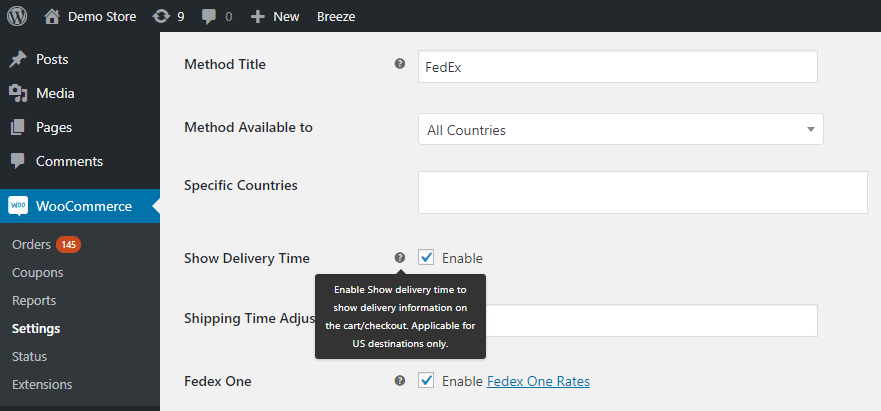
You can enable the Estimated Delivery Dates on the plugin settings as shown in the image, and it will be displayed on the cart page to the customers.
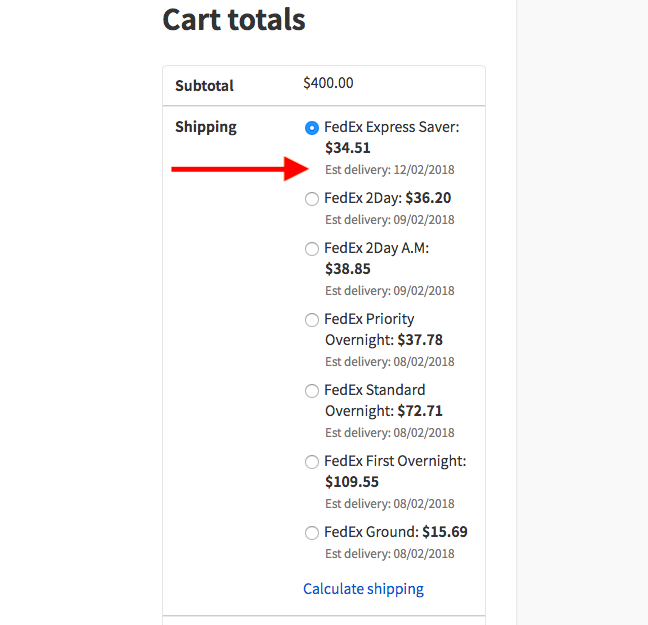
As you can see in the screenshot, the delivery estimates vary based on the shipping service. The plugin fetches the estimates directly from the FedEx servers and shows them on the Cart/Checkout page. So, based on the address entered by the customer, the plugin will show the estimated delivery date in real-time.
Another good thing about using the shipping plugin is that they are very reliable. Shipping companies like FedEx and UPS have an excellent track record and they deliver the packages on time. Store owners can opt for these shipping plugins and provide the ultimate shopping experience to their customers.
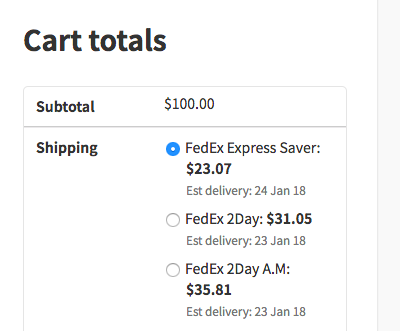
Since these plugins are primarily based on WordPress, you have to option to modify the delivery date format. By adding a code snippet, you can achieve the desired estimated delivery date format.
Customize delivery dates and set non-deliverable dates
Apart from the shipping plugins, there are some plugins that mainly focus on providing estimates. The WooCommerce Estimated Delivery Dates plugin from PluginHive is one such plugin and it works flawlessly. You will be able to show the estimates on the Product page, Cart page, and Checkout page. Furthermore, you have the option to choose the format based on your choice and define your delivery rules as well.
Specify the minimum delivery days
As soon as you go to the plugin settings page, you find the following section. Here, you can specify the minimum delivery days required by the shipping carrier to deliver the package. You can refer to the following image shown below.
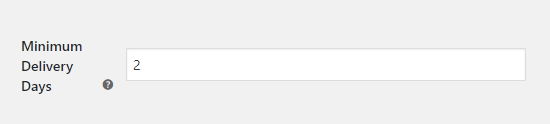
Based on the number of days mentioned, the shipping process will start accordingly. So, if a particular shipping zone has a value of 2 delivery days and the minimum delivery days are 2, then the overall delivery days would be 4 (2+2). This feature is very important because this will help you prepare the shipment in a more realistic way.
Configure rules for delivery estimates
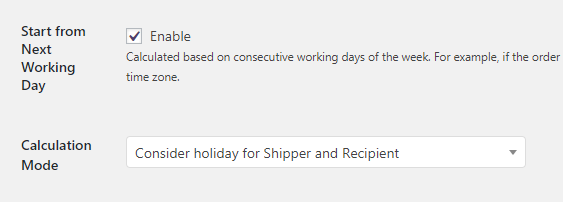
In the image above, if you enable the first option, the shipment process will start from the next working day. Assume that the order date is 02/08/2018 (Tuesday) and assume that the next day is not a holiday. If the minimum delivery days defined by you be 3, then the delivery date should be 02/12/2018 (Monday). So, instead of starting the shipment calculation from the order date, the plugin will automatically choose the next working day.
The plugin also has a Calculation Mode. Under this drop-down menu, you will have the option to define the holiday for the
- Consider holiday for Shipper Only
- Consider a holiday for Shipper and Recipient
If you choose the first option, the shipment calculation process will consider a holiday for you but not the customer. For example, if you receive an order today and tomorrow is a holiday, the shipment calculation will start the day after tomorrow. However, the shipment will be delivered to the customer in spite of the fact that the delivery day is a holiday/non-working day.
Now, if you choose the second option, the plugin will consider the holidays for both parties. Meaning, if the product or the item will be delivered to the customer only on the working days. So, if the estimated delivery day is a Sunday or simply a holiday, the plugin will display the next possible working day as the estimated delivery day. However, the condition will remain same for the shipper and will not change in both cases.
You can check out the following video that demonstrates how to set your non-working day as a holiday.
Benefits of using plugins to improve the customer experience
- Increases your store reputation – Your online store will be admired when the product is delivered to the customers on-time. If they are satisfied then they tend to share with their friends and family. Using the Estimated Delivery Date plugin, store owners can be honest in front of their customers. For instance, if you need an extra day to prepare the order, then you can start the delivery date calculation with a gap of one day. This way you would not delay the delivery time.
- Helps expand your relationship – Products, and items that are delivered on time can help store owners turn them from potential buyers into fans. Your customers, especially the recurring ones, will really appreciate the on-time deliveries and may even start fan-following your brand.
- Increases the trust among your customers – The time taken to ship and deliver the order affects the company’s business. If you make a lot of late deliveries then your customers might lose confidence in your products. This can largely affect your future transactions with potential customers. However, using premium shipping services like FedEx and UPS, store owners maintain a strict and organized form shipping system.
- Amplifies store efficiency – Showing accurate delivery estimates and delivering the products on time will help you stimulate the liquidity process. This way you can efficiently plan your resources and stocks beforehand. Moreover, you are less likely to face any unforeseen situation that may prove to be tragic.
- Raise the number of sales and profits – This is no surprise. As the number of store interactions and purchases increases, your bank value will increase correspondingly.
If you have any queries regarding this article or the integration of PluginHive plugins with your WooCommerce then feel free to share your views in the comment section below. We will be more than happy to help you understand how this plugin can work together in fulfilling your shipping requirements.
Or in case you are wondering what more the WooCommerce FedEx Shipping plugin serve, I would request you to kindly visit the official product page here. You can also check out the Estimated Delivery Date plugin by following this link. If you need assistance regarding our plugins, you can also contact our support team. We are always happy to help.
