More and more people are changing their e-commerce platform to WooCommerce. Being open-source, powerful and highly flexible, the popularity of WooCommerce is increasing by the day. The best thing about WooCommerce is that it gives the owner the complete control over the website.
If you already have an e-commerce website in e-commerce platform like Magento find the right plugin that can help you with it.
From your existing e-commerce sto the plugin.
Then from the WooCommerce sto a CSV file.
From the plugin page, go to the Import Users in CSV Format section and click on Import Users.
This will take you tore resides.
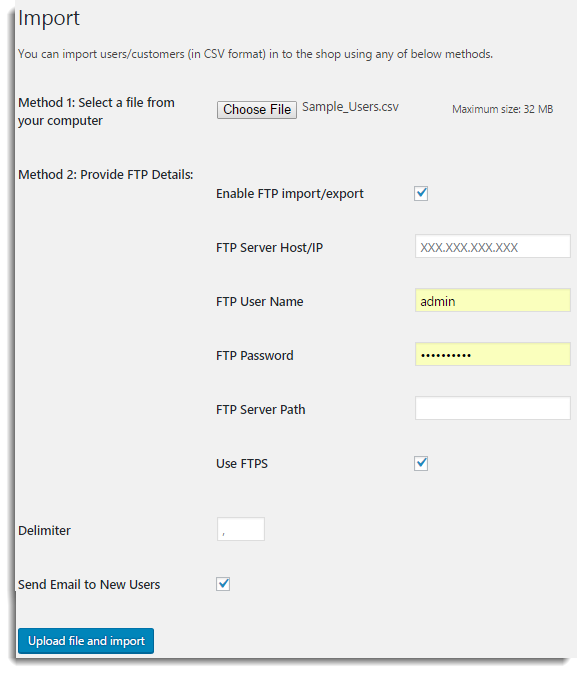
If the CSV file is located on the local computer, then you can use the Method 1 to the server.
Once you have uploaded the CSV file to the next step in the import process, Mapping.

Since the data are being imported from Magentomer data field.
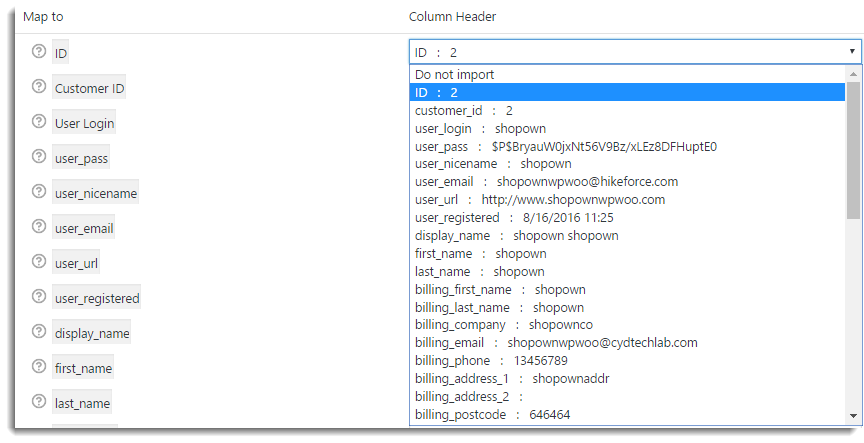
In the mapping fields, you can also tell the plugin if you do so using the evaluation field.
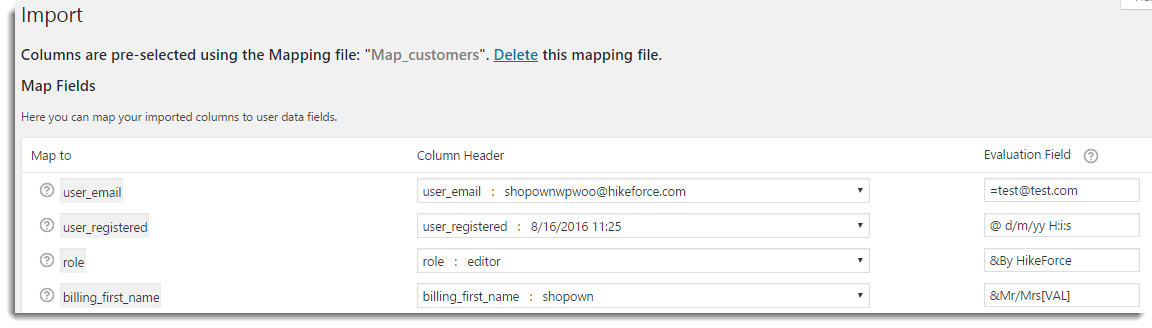
After the mapping, click on Submit. This will import all the data in the CSV file intore.
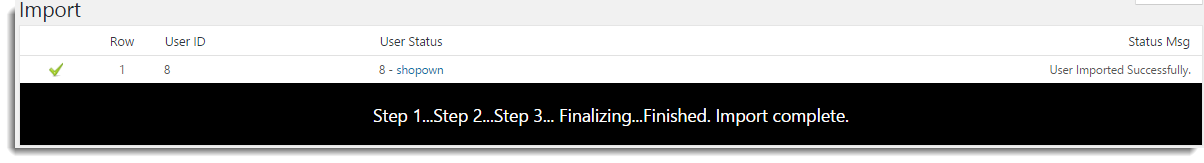
The imported customers will now be listed on the Users page.
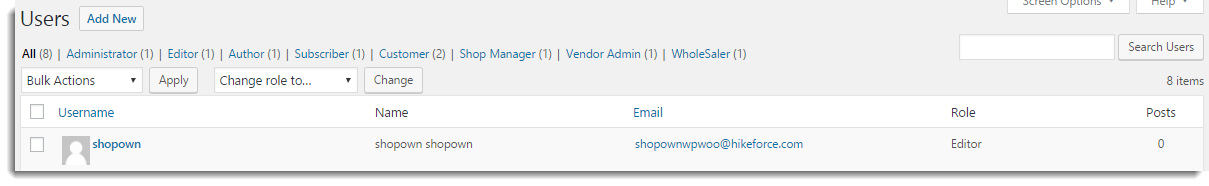
This way the plugin makes it easy tore.