With bbPress Import & Export Plugin for WordPress plugin, you can import all bbPress Forums, Topics, and Replies in the bulk from CSV file tore, easily.
Now, let us get an understand the importing of a CSV file containing bbPress Forums, Topics, and Replies details. You can to get the format of a CSV file.
Select bulk Import Precess as an option from Select import method dropdown list as shown below:
![Import window[/caption]
Click <strong srcset=](https://www.xadapter.com/wp-content/uploads/2017/01/import_bulk_process.jpg)
[caption id="attachment_33661" align="aligncenter" width="643"]Choose File to browse a required CSV file from your computer.
- Select the checkbox to enable FTP import/export.
- Enter FTP Server Host/IP.
- Enter FTP User Name.
- Enter FTP Password.
- Enter FTP Server Path.
- Select the checkbox to use FTPS.
[caption id="attachment_33673" align="aligncenter" width="402"]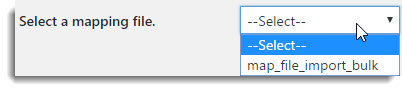 Mapping File
Mapping File
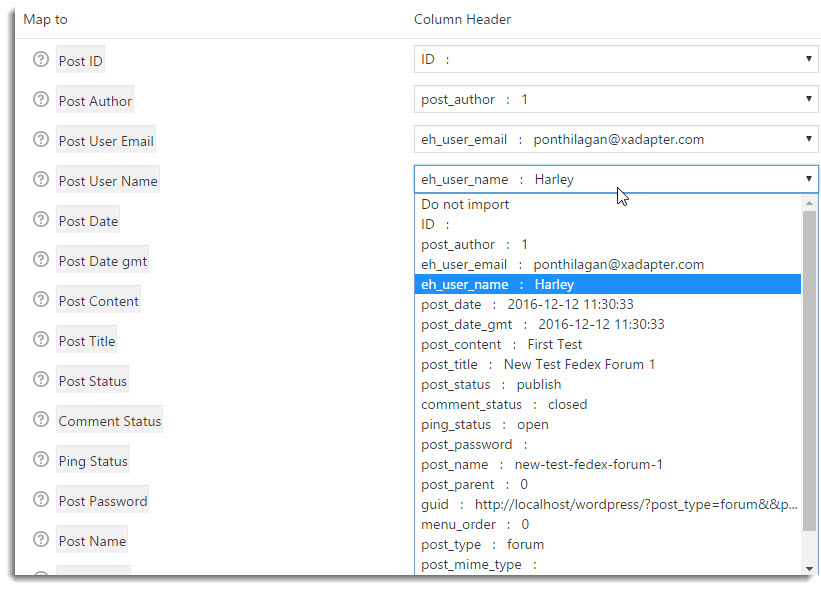 Mapping the Field
Mapping the Field
Select a required option from the drop-to Post User Name.
Note: Mapping is very helpful if you are importing CSV from some other e-Commerce platform like Magento.
![User Import Window[/caption]</li srcset=](https://www.xadapter.com/wp-content/uploads/2017/01/import_success.jpg)
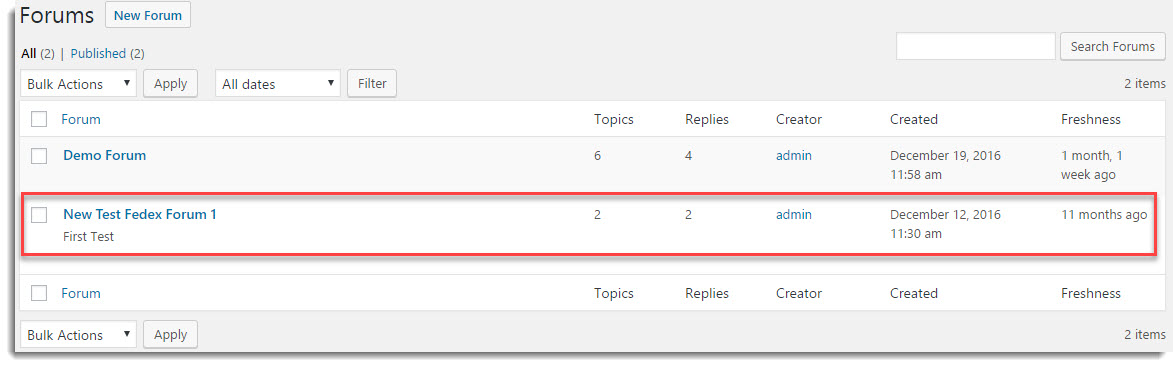 Imported Forum
Imported Forum
Imported Topics are as shown below:
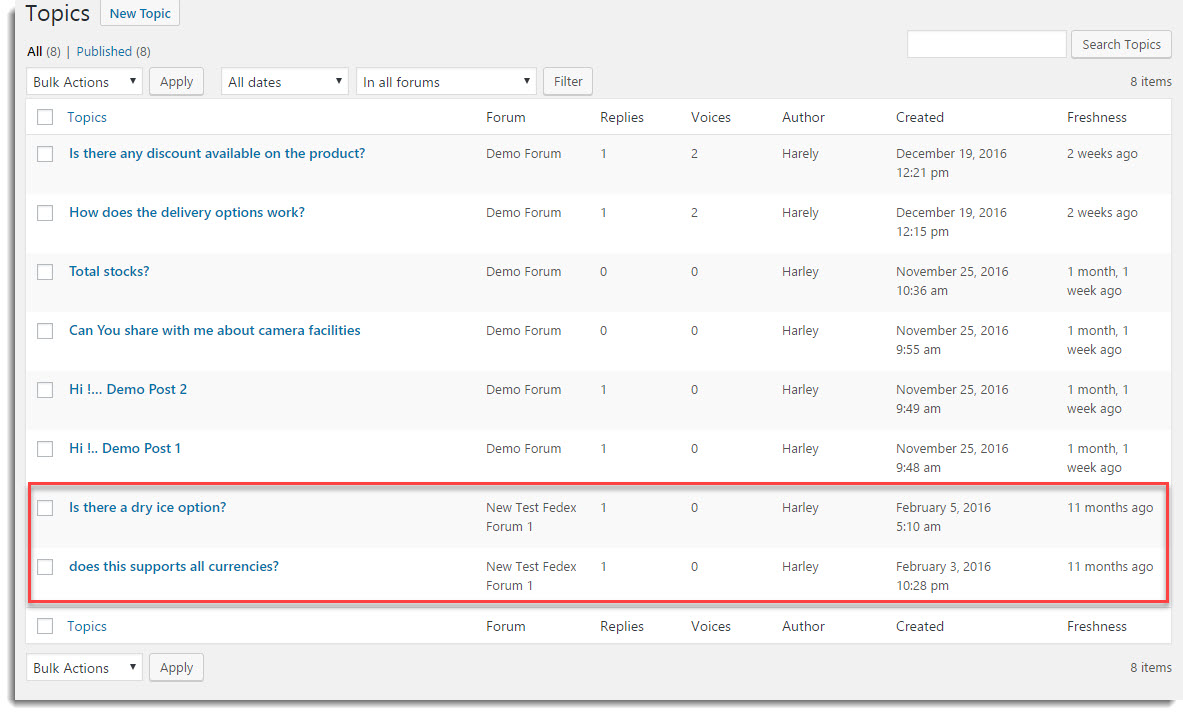
Imported Replies are as shown below:
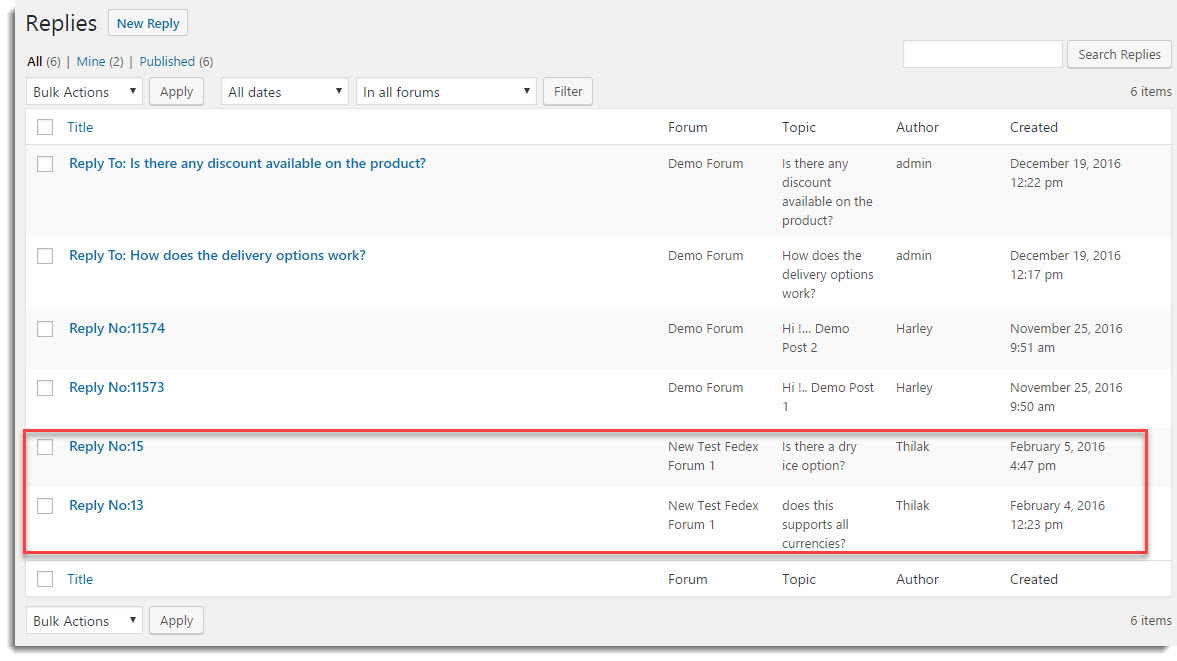
Check out our bbPress Import & Export Plugin for WordPress.