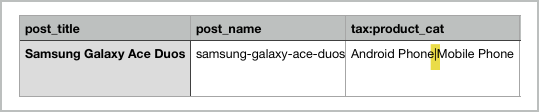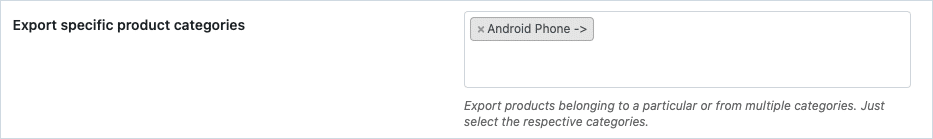Sort and organize all your WooCommerce products using Product Categories. The WebToffee plugin, Product Import Export For WooCommerce, enables you to export products filtered by Product Category. That is, you can export products that fall into a specified category by specifying the same during the filter process.
From the WooCommerce store, let us export the products with category: Android Phone.
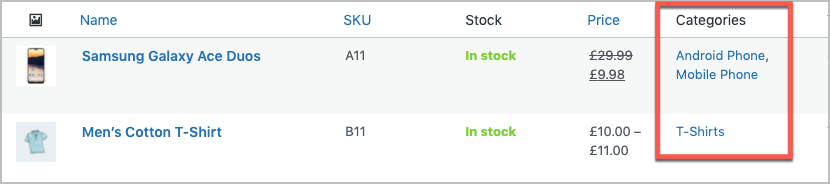
While exporting, if a product has multiple categories, they are separated by ‘|’, and if a product has a category with a hierarchical structure, they are separated with ‘>’.
Steps to export
From the WordPress admin panel, navigate to the menu: WebToffee Import Export (Pro) > Export.
Download : Sample CSV.
- Specify the post type as Product.
- In step 2, choose either Pre-saved template or Advanced export method as both of these facilitate data filtration during the export process.
- In step 3, filter data. Select the categories you want to export under Product categories. Here, we will export products only with the category: Android Phone.You can also export products on the basis of multiple categories. Refer: Exporting WooCommerce Product Categories.
- Click on Step 4 to map and reorder the columns.
- Click on Step 5 to finish the export.
For a detailed export procedure, follow the steps in How to export products.
On successful export, you can download the file. The file will contain products only of the specified category: Android Phone.