How to extension
From XAdapter.com
If you are download-install-update-woocommerce-plugin/” target=”_blank” rel=”noopener noreferrer”>this article (Refer Chapter 1).
How to website
This article gives you step-by-step instructions to 2.0 third party shipping extension.
Steps to Install the Extension:
-
- Get the folder containing the extension from your seller.
- Move to root. Create a folder code inside app.
- Copy the folder you got from your seller into the code folder.
- Login to root.
- In the terminal, Run
./magento module:status. You can see the extension under the list of disabled modules.
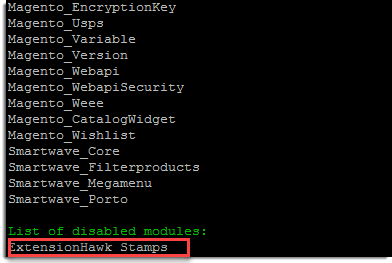
-
- Run
./magento enable the extension.
- Run
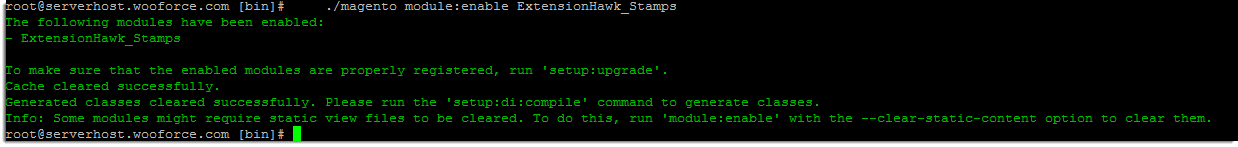
-
- Run
./magento see the extension listed under enabled modules.
- Run
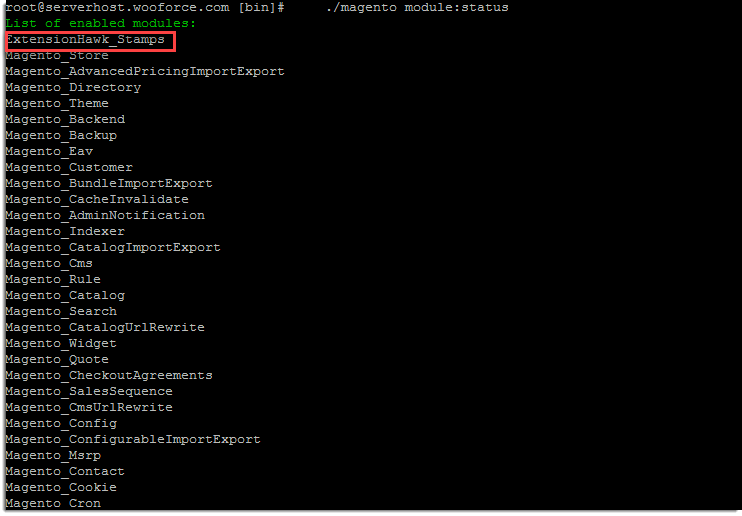
-
- Run
./magento upgrade the extension.
- Run
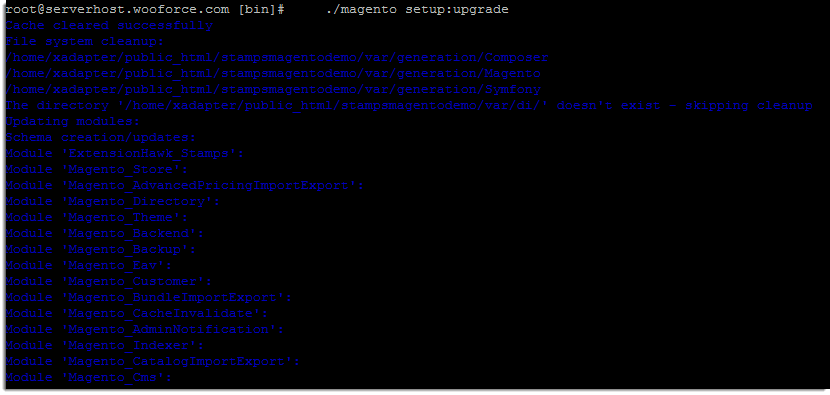
-
- After this, Login as Magento 2.0 extension.
Appendix
Commonly used helpful UNIX commands.
To Know your current working directory use pwd.
To Know contents of your current working directory use ls.
If your terminal is not pointing to get executed. Use this if default execution is not working.
In some cases you may need to root folder.
Your post helped me a lot while installing extension, but before this i was installing magento using local host, https://www.cloudways.com/blog/how-to-install-magento-2-on-localhost/, this post helped me a lot and after installation. Your post helped me to install extensions and i downloaded slider revolution.
Hello alexmarcxyz,
Thank you for your valuable suggestions.
We will check it and update our article soon.
Regards,
Veeresh
Team XA