The premium version of Order Export Import Plugin for WooCommerce lets you to export the additional metadata of the orders in an efficient manner. Additional data constitutes custom meta and hidden meta. This articles explains the export the additional order meta data via quick and advanced export.
To import meta columns, ensure that the meta columns are mapped correctly during import. Learn more about importing orders.
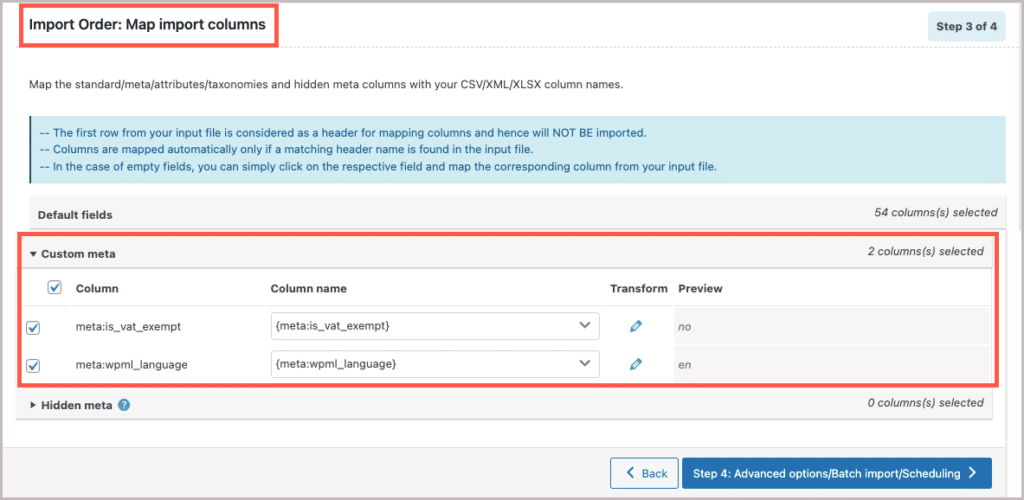
To export additional order metadata from WooCommerce:
- Install and activate the plugin.
- From the WordPress admin panel, navigate to the menu WebToffee Import Export (Pro).
- Click on Export and specify the post type as Order.
Exporting the Order Metadata on Quick export
- Select Quick export method and select custom meta and hidden meta to export additional metadata.
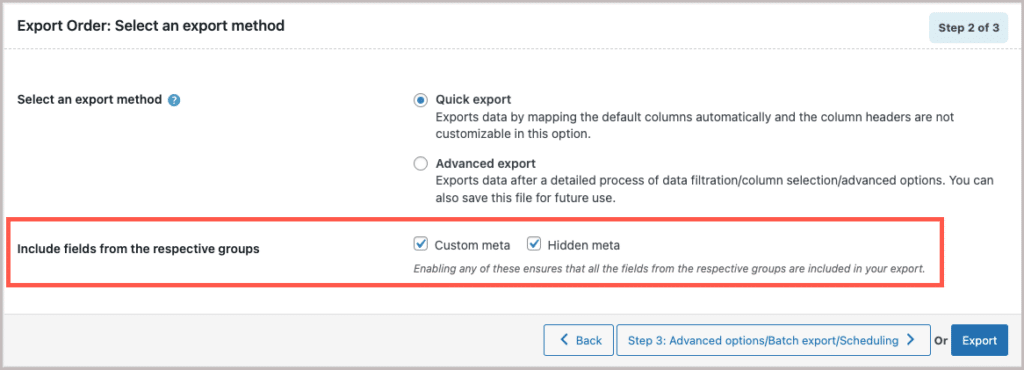
You can simply export from here itself or opt for the Advanced options/Batch export/Scheduling step and export.
Exporting the Order Metadata on Advanced export
- Choose Advanced export method and follow the steps in How to export orders until you reach step4.
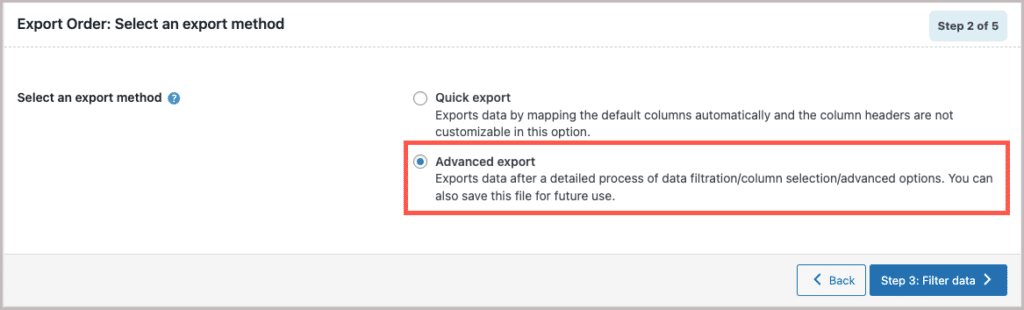
- In step4, under the Map and reorder export columns section
- select the required custom meta fields you want to export
- edit values of the column name if needed
- re-arrange their order
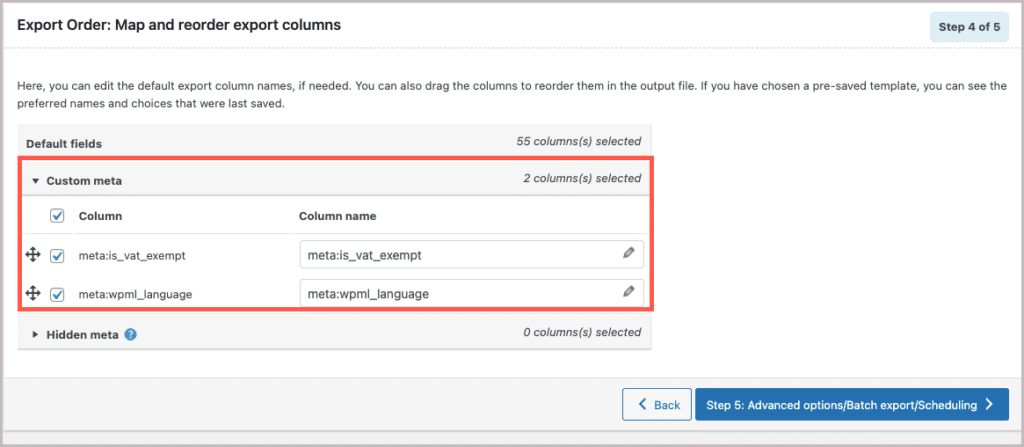
Note: Similar steps can be followed to export hidden meta.
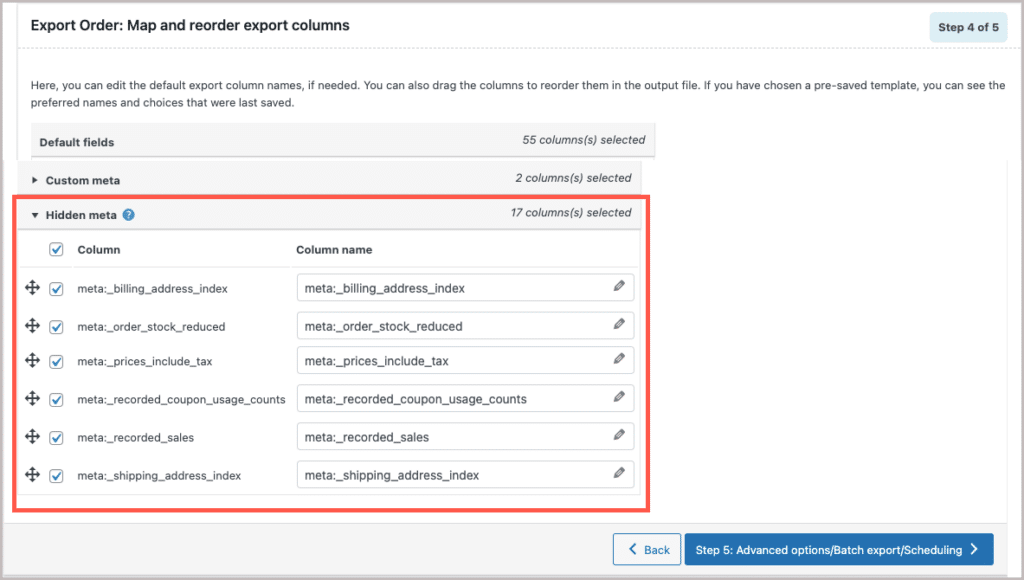
- Proceed to step 5 and export.
For the Pre-saved template method, you can follow similar steps.
This will export the orders in a CSV/ XML file and the file will be downloaded locally on your computer. The exported CSV/XML file will contain all the orders and its related metadata.
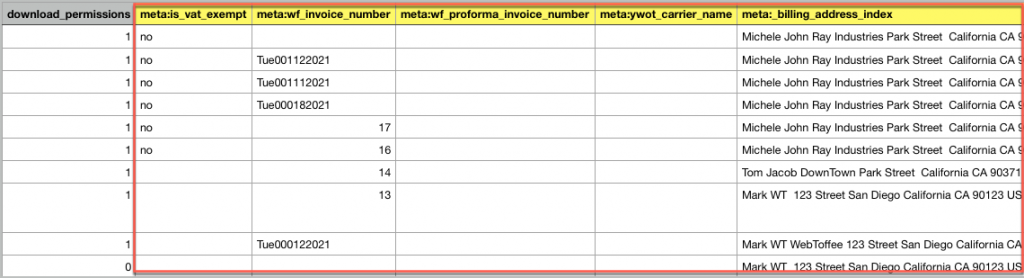
The plugin efficiently handles the order data and meta data with utmost security during both export and import.
Comments (3)
chris
April 16, 2018
Thank you. That really helped.
Is it possible to get one that on Orders it adds the related subscription_id and additional meta?
Had a go but getting stuck
$subscriptions_ids = wcs_get_subscriptions_for_order( $order->id );
if($subscriptions_ids){
// We get the related subscription for this order
foreach( $subscriptions_ids as $subscription_id => $subscription_obj ){
if($subscription_obj){
$subscription = array(
}
}
chris
April 2, 2018
What is the snippet for doing this on subscriptions?
Mark
April 3, 2018
Hi,
Here is the snippet to export custom field/metadata with subscription orders.
https://www.xadapter.com/alter-subscription-export-csv-xadapter-ordercouponsubscription-import-export-plugin-woocommerce/