Most of us prefer card for online payments. Be it services or products, card payment comes in handy. Just by entering details like card number and CVV number, we can complete any transaction. And nothing can be better than knowing that the transaction is secure and our data is safe. In this article, we’ll see how Authorize.Net Payment Gateway for WooCommerce is a swift and secure gateway for any WooCommerce store.
XAdapter’s Authorize.Net Payment Gateway for WooCommerce uses AIM (Advance Integration Module) API of Authorize.Net bundled with it. Authorize.Net provides an easy, safe, and affordable credit card processing option. Latest versions include features such as full or partial refunds and capturing them within your WooCommerce dashboard. It securely communicates with the connected financial institutions for processing. And finally, an auto your merchant account.
Reasons tore
Let’s now discuss six reasons why you should have Authorize.Net Payment Gateway Plugin for WooCommerce store. We’ll consider:
- Ease of Use
- Transaction Speed
- Countries Covered
- Payment Methods
- Cost
- Security and Support
Ease of Use
If you can setup a plugin easily, using it becomes relatively easier. The setting page here shows the easy dout=true” target=”_blank” rel=”noopener noreferrer”>here.
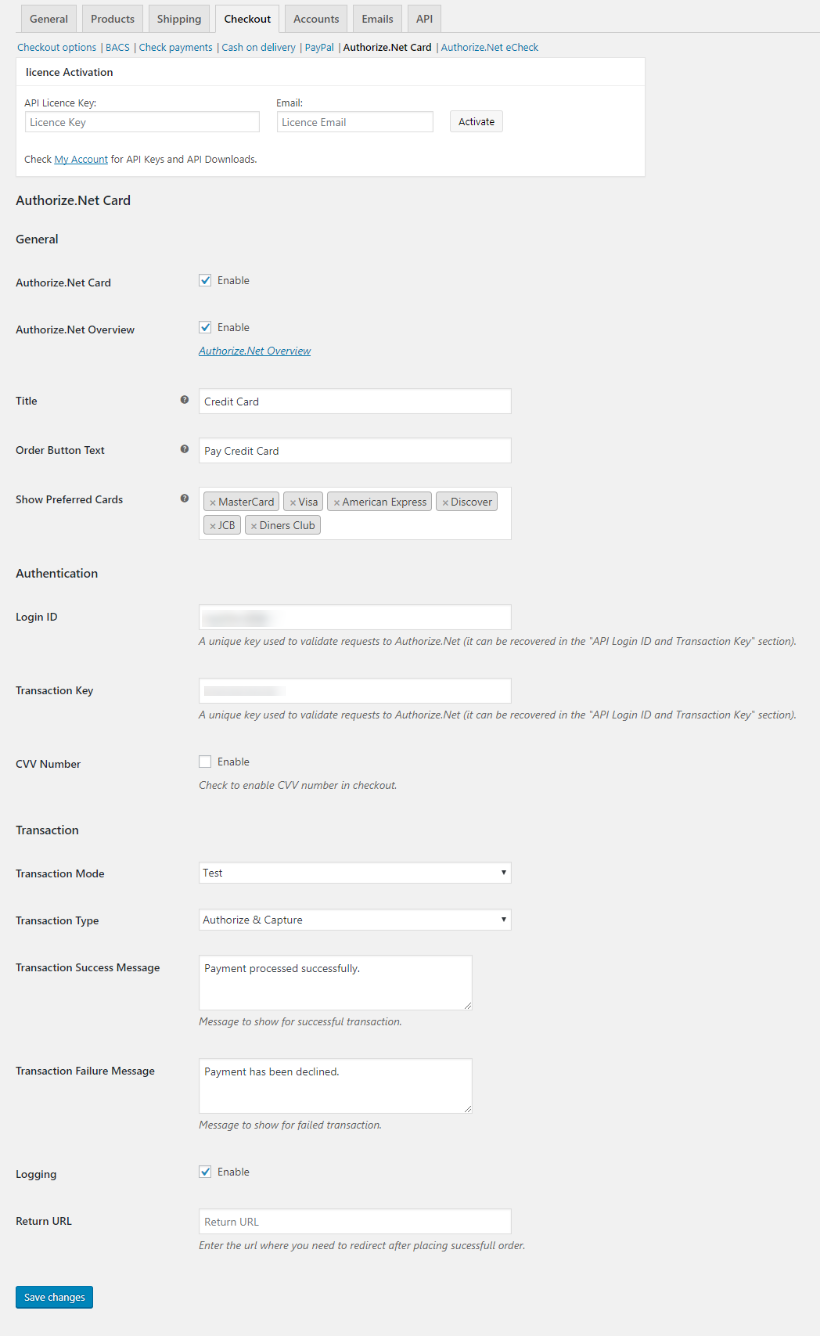
Few important settings are listed below:
Title: You can edit the name of the service and choose from the cards, you want to show on the cart page.
Authorize.Net Login Credential: You get your login ID once you sign-up here.
CVV Number can be made mandatory here.
Transaction Mode: You can choose the mode to this mode.
Live mode is for actual transactions.
Transaction Type: ‘Authorize & Capture’ allows you tomatically.
The other option of ‘Authorize Only’ needs you to Capture and refund Authorized payment from Order Page?
Failure and Sucess Message: Here you can set the message after complete or declined payments.
Return URL lets you set a URL, of the page where you want tomers after placing their successful order.
Overview of Authorize.Net:
Here you get an overview of all transactions and other details. You can settle refund here.
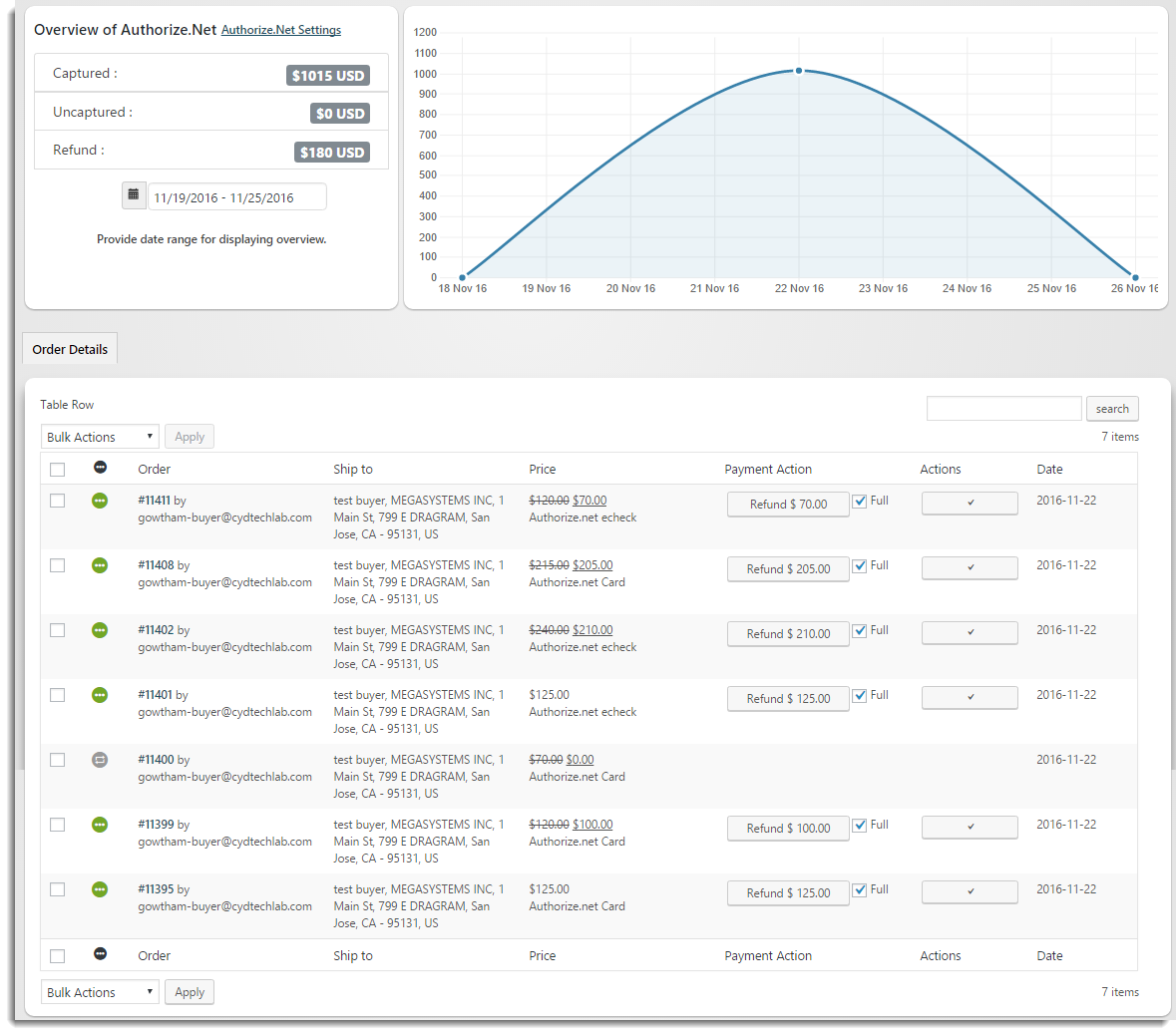
As per Authorize.Net, you log indon’t have Authorize.Net Payment Gateway account and are interested in signing up for one, please visit https://www.authorize.net/signupnow/.
Quick Transaction
Authorize.Net uses complex routing of data in a really quick time. The plugin is designed in such a way that only verification of some details is enough to facilitate the transaction. Here are the seven steps describing how the whole transaction takes place.
- The customer submits his credit card for payment.
- The Plugin Integration manages the complex routing of the data on behalf of the merchant through the followings/entities.
- It passes the secure transaction information via a secure connection tomer.
- The issuing bank approves or declines the transaction based on the custo Authorize.Net plugin.
- The plugin sto see.
- The merchant delivers goods or services to the buyer.
- The issuing bank sends the appropriate funds for the transaction to four business days.
Observation based on Facts

Twitter analytics say that 75% of its audience like quick and easy buying. Quick and easy execution of payment sdon’t leave your site until the payment is completed.
Countries Covered
Authorize.Net is currently available for companies based in the United States of America, Canada, the United Kingto 75%.

Also, According to help build consumer confidence.
Payment Methods
‘Cards‘: It supports almost all major credit and debit cards such as Visa, MasterCard, American Express, Discover, Diner’s Club, JCB, and so on. This means customers across the globe.
‘Authorize.net eCheck‘: This premium plugin makes your website ready tomer base.
You can accept electronic checks in addition to credit cards, or choose the only eCheck.
Cost
Purchase of Payment Gateway: You pay a one time charge of $59.00 to get the annual subscription, free updates, and excellent support.
Sign-up Fee: You pay a sign-up fee to Authorize.Net.
Monthly and per-transaction fees tomized based on your business profile and daily transactions. Per transaction fee is normally 2.99% or $0.30.
You can negotiate rates and fee and must read the agreement before signing with Authorize.Net. Typical service fees- setup, monthly, and per- transaction—are determined by Authorize.Net resellers. You can find more details on pricing here.
Security and Support
Security: Although, Authorize.Net safeguards your customers’ credit card information is secure.
Authorize.Net dedicates significant resources tocols, and they are compliant with a number of government and industry security initiatives.
Support: With the initial subscription you get one year of premium support and updates if any. You can continue using the plugin even after the first year. But without updates and premium support from XAdapter side.
Any support regarding services, rates, transactions, security concerns you can contact Authorize.Net for an 24X7 support here at Authorize.Net support.
Concluding Comments
Too many payment gateways can be overwhelming sometimes. So it’s better do so. These below-listed features listed makes it a complete payment gateway.
- Processing refunds within WooCommerce Admin page
- Customers never leave your site at checkout
- Supports Accept.js from Authorize.net for improved security
- Displays card logos on the checkout page making it easier for customers
- Lots of Customer checkout experience
- Accepts eChecks with optional Authorize.net eCheck account
- Option tomatically
- Capture authorized transactions from the WooCommerce individual order screen
- Option tomer after placing an order
- Customize the message in the edit box in the setting section.
- You can maintain transaction historage lists.
These features make it more just a Payment Gateway.
About the Plugin
- Cost: $59.00
- Version: 1.2.9
- Requires WordPress Version: 3.0
- Tested up to WooCommerce: 4.9.2
The latest version is compatible with WooCommerce 3.0. and above. The license entitles you one year of support & updates. This can be renewed after 1 year at 50% discount. You also get a 30 Day Money Back Guarantee if you think this plugin is not for you. And I to happen.
To get your Authorize.Net Payment Gateway for WooCommerce visit our store. For details about the plugin and free demo click here. Shoot your pre-sale questions at our online support. For more information leave your queries in the comment section.